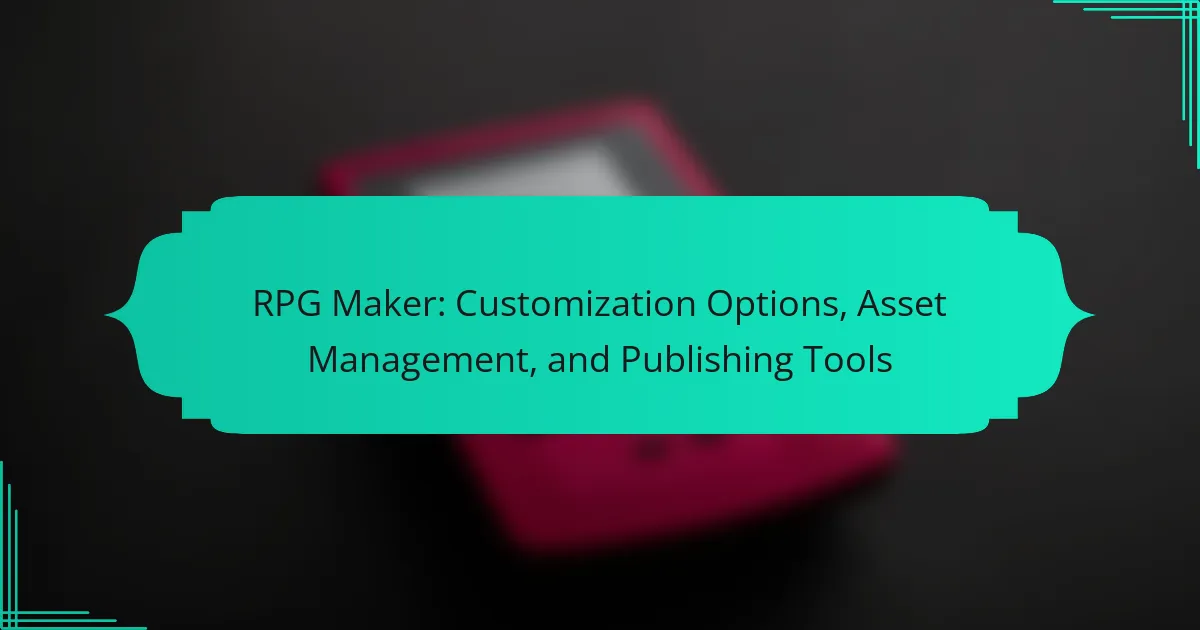RPG Maker empowers developers to create unique gaming experiences with its extensive customization options, effective asset management, and streamlined publishing tools. Explore graphics customization, database management, scripting capabilities, and the intuitive event system. Learn how to manage assets efficiently and utilize publishing tools for seamless game distribution across platforms like PC and mobile. Discover expert tips to enhance your RPG Maker development experience.
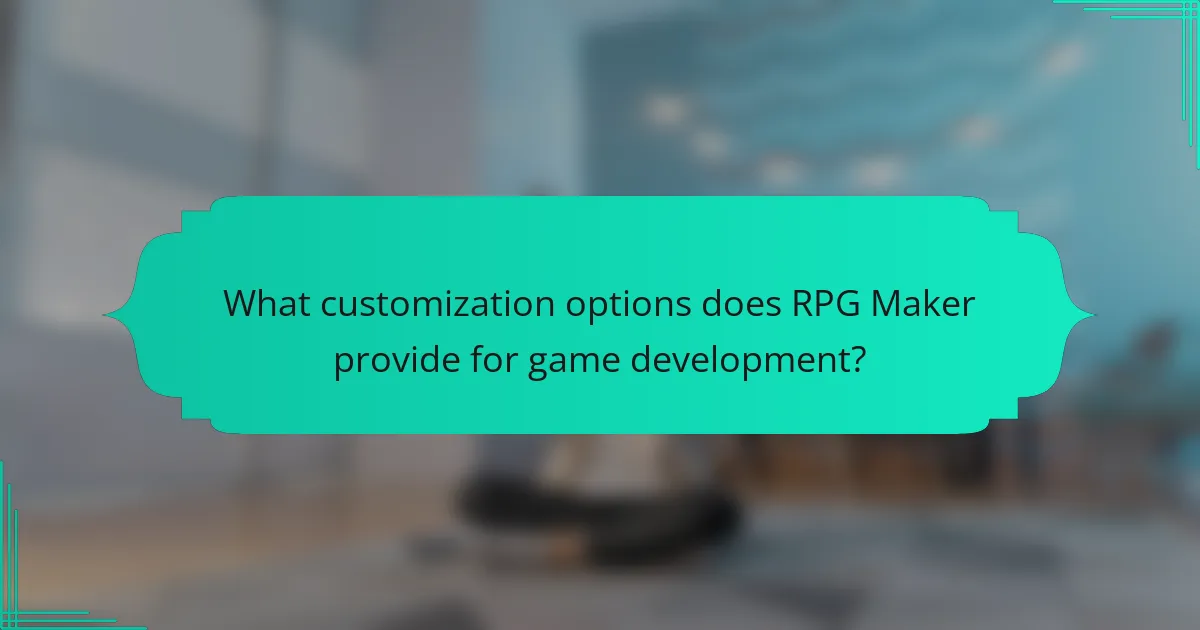
What customization options does RPG Maker provide for game development?
RPG Maker offers extensive customization options for game development, enabling users to create unique gaming experiences. Users can modify graphics, sound, and gameplay mechanics through a user-friendly interface.
1. **Graphics Customization**: Users can import custom sprites, tilesets, and animations to enhance visual appeal.
2. **Database Management**: RPG Maker allows for the creation of unique characters, items, and skills, providing flexibility in game design.
3. **Scripting and Plugins**: Advanced users can utilize JavaScript for custom scripts and plugins, enabling deeper functionality.
4. **Event System**: The intuitive event editor allows for complex interactions and story progression without extensive programming knowledge.
5. **Sound and Music**: Users can integrate original soundtracks and sound effects to create an immersive audio experience.
6. **Export Options**: RPG Maker supports multiple platforms, allowing users to publish games on PC, mobile, and consoles.
How can users modify character sprites and animations?
Users can modify character sprites and animations in RPG Maker through built-in tools and asset management features. The software allows for importing custom graphics, adjusting sprite dimensions, and editing animation frames. Users can create unique visual styles by utilizing the asset library or designing original assets. Additionally, RPG Maker supports various file formats, enabling flexibility in character design. Users can also preview animations in real-time to ensure smooth transitions and interactions within the game.
What tools are available for creating custom maps and environments?
RPG Maker offers various tools for creating custom maps and environments, including tile sets, event scripting, and a user-friendly interface. Users can customize graphics, manage assets, and publish projects easily. Key features include a robust database for managing items, characters, and skills, as well as an intuitive map editor for designing unique landscapes. Additionally, community resources provide a wealth of assets and plugins to enhance customization options.
Which plugins enhance RPG Maker’s functionality?
Several plugins enhance RPG Maker’s functionality, including features for customization, asset management, and publishing tools. Notable examples are:
| Plugin Name | Functionality | Unique Attribute |
|———————-|—————————————|——————————|
| Yanfly Engine Plugins| Extensive customization options | Comprehensive battle system |
| SRD’s HUD Maker | Custom HUD creation | Dynamic display capabilities |
| Galv’s Character Animations | Enhanced character animations | Smooth transition effects |
| MOG Hunter’s Plugins | Visual enhancements and effects | Unique visual styles |
| RPG Maker MV Plugins | Asset management and integration | Compatibility with various formats |
These plugins significantly improve the RPG Maker experience by adding depth and versatility to game development.
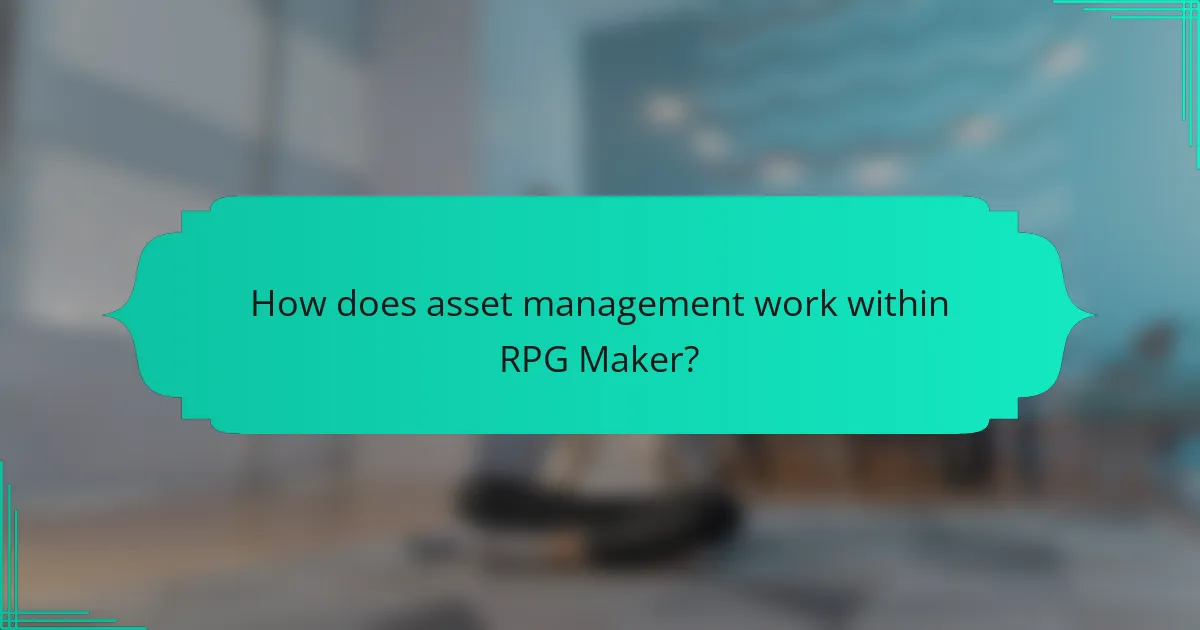
How does asset management work within RPG Maker?
Asset management in RPG Maker involves organizing and utilizing various game assets effectively. Users can import graphics, sound effects, and music to enhance their projects. The software supports multiple formats, allowing customization of characters, environments, and user interfaces. Proper asset management streamlines the development process, ensuring that resources are easily accessible and efficiently utilized. This includes categorizing assets into folders, using naming conventions, and leveraging the built-in asset manager for quick access.
What are the best practices for organizing game assets?
Organizing game assets efficiently enhances workflow in RPG Maker. Best practices include creating a structured folder hierarchy, using consistent naming conventions, and categorizing assets by type and function.
1. Establish a clear folder structure, such as separating graphics, audio, and scripts.
2. Use descriptive names for files to ensure easy identification, avoiding generic labels like “image1.”
3. Tag assets with relevant metadata to facilitate searching and sorting.
4. Regularly back up your asset library to prevent data loss and ensure accessibility.
How do users import and export assets efficiently?
Users can import and export assets efficiently in RPG Maker by utilizing its built-in asset management tools. These tools allow for seamless integration of custom graphics, audio, and scripts.
To import assets, users can navigate to the Resource Manager, select the desired asset type, and upload files directly from their computer. Exporting assets is equally straightforward; users can package their game project, which includes all custom assets, into a distributable format.
RPG Maker supports various file formats, enhancing compatibility and flexibility during the import/export process. Users can also organize assets into folders, making it easier to manage large projects.
By leveraging these tools, users can maintain an organized workflow, ensuring that all assets are readily accessible and easily transferable.
What role do asset packs play in RPG Maker projects?
Asset packs enhance RPG Maker projects by providing pre-made graphics, sounds, and scripts, streamlining the development process. They allow for extensive customization, enabling creators to express unique visions without starting from scratch. Asset packs can vary in quality and style, offering diverse themes and elements that cater to different game genres. By integrating these resources, developers can save time and focus on storytelling and gameplay mechanics, ultimately improving the overall quality of their projects.
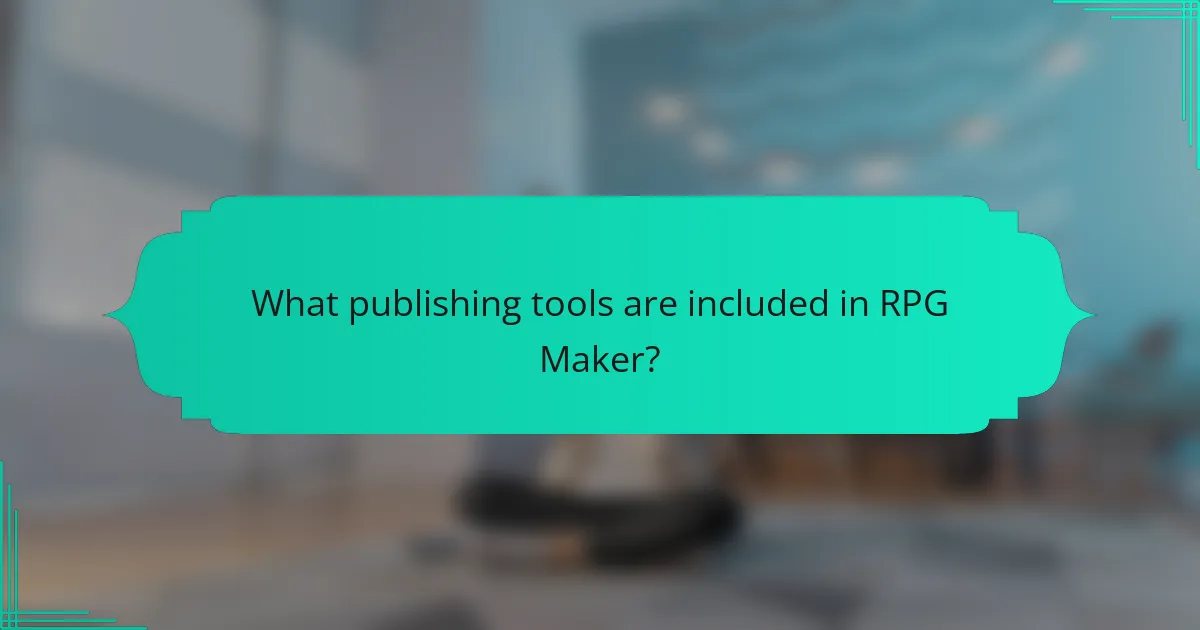
What publishing tools are included in RPG Maker?
RPG Maker includes various publishing tools such as the Export feature, which allows users to create standalone games for multiple platforms. These tools facilitate asset management, customization, and game deployment. Key features include project packaging, compatibility options, and integrated distribution channels for easy sharing.
How can developers publish their games across different platforms?
Developers can publish their games across different platforms using RPG Maker’s built-in publishing tools. These tools facilitate the export of games to various formats, ensuring compatibility with platforms like Windows, Mac, and mobile devices.
RPG Maker supports customization options that allow developers to tailor their projects for specific platforms. Asset management features enable easy organization and integration of graphics, sounds, and scripts, enhancing the game’s appeal across different audiences.
Additionally, developers can leverage community resources and plugins to extend functionality, making it easier to publish games with unique attributes. This flexibility ensures that developers can effectively reach their target markets and maximize their game’s potential.
What are the steps to prepare a game for release?
To prepare a game for release using RPG Maker, follow these steps: finalize your game design, optimize assets, test thoroughly, set up publishing tools, and create promotional materials.
Start by ensuring that your game design is complete, including narrative, gameplay mechanics, and character development. Next, optimize your assets for performance, ensuring that graphics and sounds are properly formatted and loaded efficiently.
Conduct thorough testing to identify and fix bugs, ensuring a smooth player experience. Utilize RPG Maker’s publishing tools to package your game, selecting appropriate platforms for distribution. Finally, create promotional materials, such as trailers and screenshots, to attract potential players.
How do distribution options vary by region?
Distribution options for RPG Maker vary significantly by region due to local regulations and market preferences. In North America, users often have access to a wide range of distribution platforms, including Steam and itch.io. European regions may prioritize compliance with GDPR, influencing distribution choices. In Asia, mobile game distribution is prevalent, with platforms like TapTap gaining popularity. Additionally, localization options can affect how assets and tools are published across different markets.
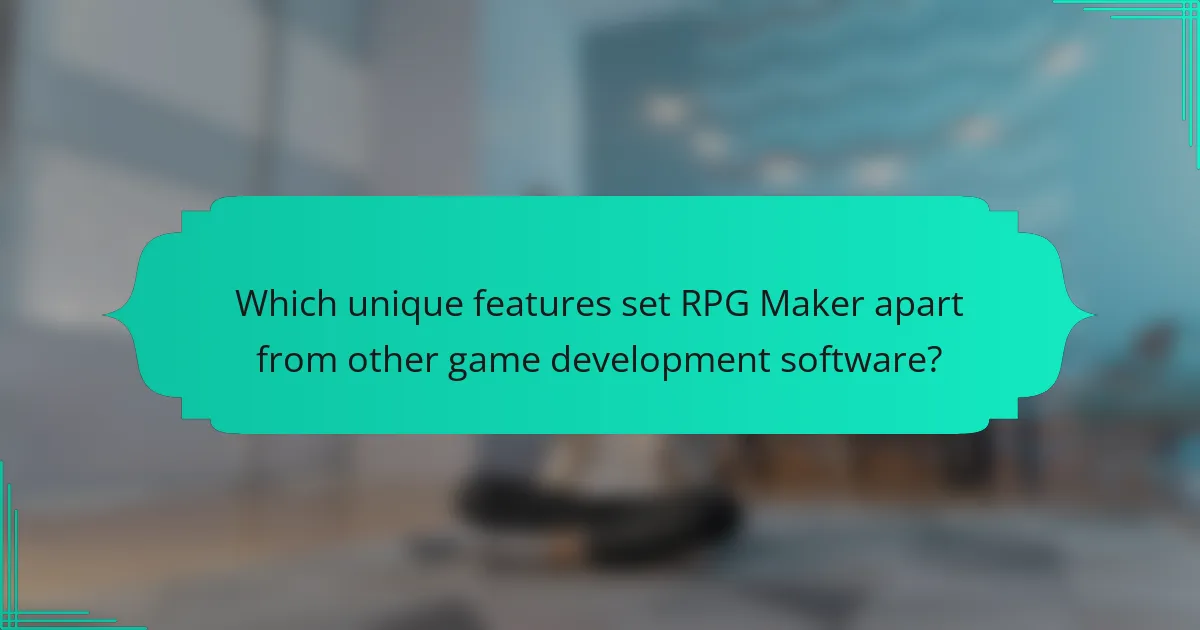
Which unique features set RPG Maker apart from other game development software?
RPG Maker stands out due to its extensive customization options, user-friendly asset management, and streamlined publishing tools. These features enable developers to create unique gaming experiences without extensive programming knowledge.
Customization options include a flexible event system and script integration, allowing for tailored gameplay mechanics. Asset management facilitates easy organization and integration of graphics, sounds, and scripts, enhancing workflow efficiency. Publishing tools simplify distribution across various platforms, making it accessible for developers to share their creations.
Overall, RPG Maker’s combination of these unique features fosters creativity and accessibility in game development.
How does the community contribute to RPG Maker’s ecosystem?
The community significantly enhances RPG Maker’s ecosystem through shared resources and collaborative projects. Users create and distribute custom assets, scripts, and plugins, enriching the platform’s customization options. This collaborative spirit fosters innovation and provides diverse tools for game development. Community forums and social media platforms facilitate knowledge sharing, enabling developers to troubleshoot and improve their projects collectively.
What are some standout games developed with RPG Maker?
RPG Maker has produced several standout games known for their creativity and depth. Notable titles include “To the Moon,” which is celebrated for its emotional storytelling and unique gameplay mechanics. “LISA: The Painful,” known for its dark humor and challenging gameplay, showcases the platform’s ability to handle complex narratives. “OneShot” stands out for its innovative use of player interaction and meta-narrative elements. “Yume Nikki” offers a surreal exploration experience, highlighting RPG Maker’s versatility in creating unique atmospheres. “Aveyond” combines classic RPG elements with engaging quests, demonstrating the platform’s capacity for expansive world-building. Each of these games exemplifies how RPG Maker can facilitate diverse storytelling and gameplay experiences.
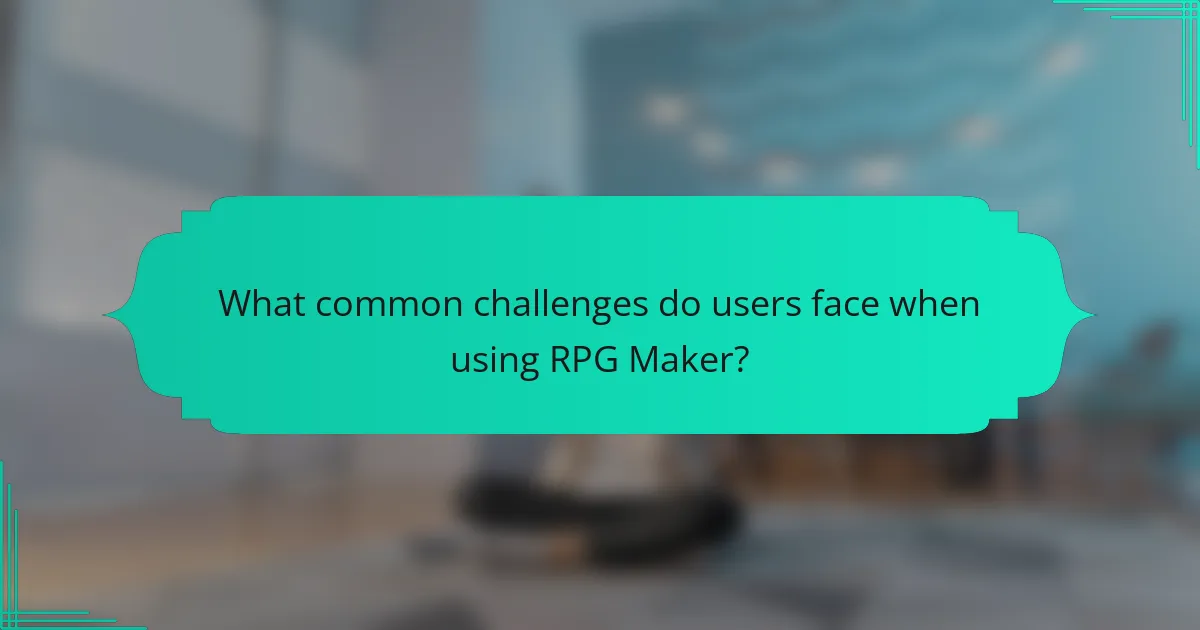
What common challenges do users face when using RPG Maker?
Users commonly face challenges with RPG Maker related to customization options, asset management, and publishing tools. Limited flexibility in customization can hinder unique game design. Asset management often presents difficulties in organizing and integrating various resources. Additionally, the publishing process may involve complex steps that confuse users, impacting their ability to share their creations effectively.
How can developers troubleshoot common issues?
Developers can troubleshoot common issues in RPG Maker by following systematic approaches. Start by checking the error logs for specific messages indicating the problem. Verify asset paths and ensure all required files are correctly imported. Test game functionality in various scenarios to isolate issues. Utilize community forums for shared experiences and solutions. Lastly, consider updating the software to the latest version to fix potential bugs.
What resources are available for support and learning?
RPG Maker provides various resources for support and learning, including official documentation, community forums, and tutorial videos. These resources help users navigate customization options, asset management, and publishing tools effectively.
Official documentation offers comprehensive guides on features and functionalities. Community forums facilitate user interaction, allowing for the exchange of tips and troubleshooting advice. Tutorial videos visually demonstrate processes and techniques, enhancing the learning experience.

What expert tips can enhance the RPG Maker development experience?
Utilizing expert tips can significantly enhance the RPG Maker development experience. Focus on customization options, asset management, and effective publishing tools.
1. Explore plugins to extend functionality and tailor gameplay mechanics.
2. Organize assets using folders for easy access and efficient management.
3. Test game builds regularly to identify and fix issues early.
4. Engage with the RPG Maker community for feedback and collaboration.
5. Optimize graphics and audio for better performance and user experience.
Which strategies optimize game performance and player engagement?
To optimize game performance and player engagement in RPG Maker, focus on effective asset management, customization options, and streamlined publishing tools. Prioritize optimizing game assets by reducing file sizes and using efficient formats. Implement engaging customization features that allow players to personalize their experience. Utilize robust publishing tools to ensure smooth distribution and updates. These strategies enhance overall gameplay and keep players invested.
What are the most common mistakes to avoid during development?
Common mistakes during RPG Maker development include neglecting asset management, overlooking customization options, and failing to test publishing tools. These errors can hinder game performance and player experience.
1. Ignoring asset organization can lead to confusion and inefficiency.
2. Underutilizing customization options may result in a less engaging game.
3. Skipping thorough testing of publishing tools can cause deployment issues.
4. Not seeking community feedback can limit improvement opportunities.
5. Overcomplicating mechanics can alienate players.
6. Failing to document changes can create development bottlenecks.