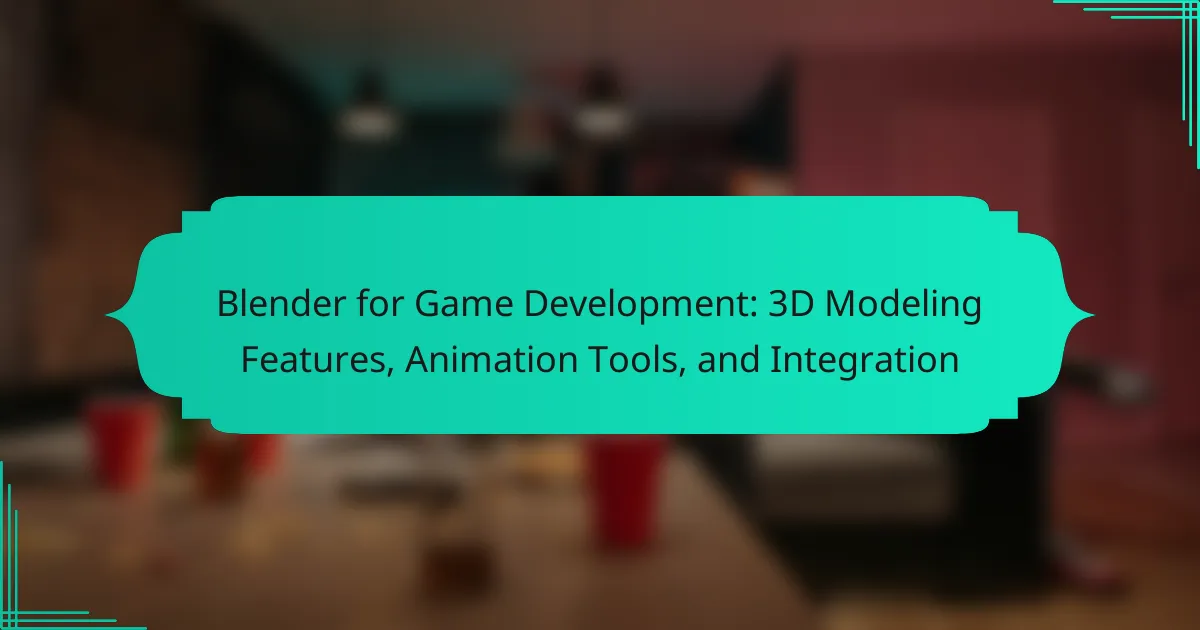Blender is a powerful tool for game development, offering essential 3D modeling features, advanced animation tools, and seamless integration with major game engines. Key modeling capabilities include sculpting, UV mapping, and a flexible modifier stack. Animation tools enhance character movement with rigging and physics simulations. Lastly, Blender’s integration with Unity and Unreal Engine streamlines asset transfer and workflow efficiency.
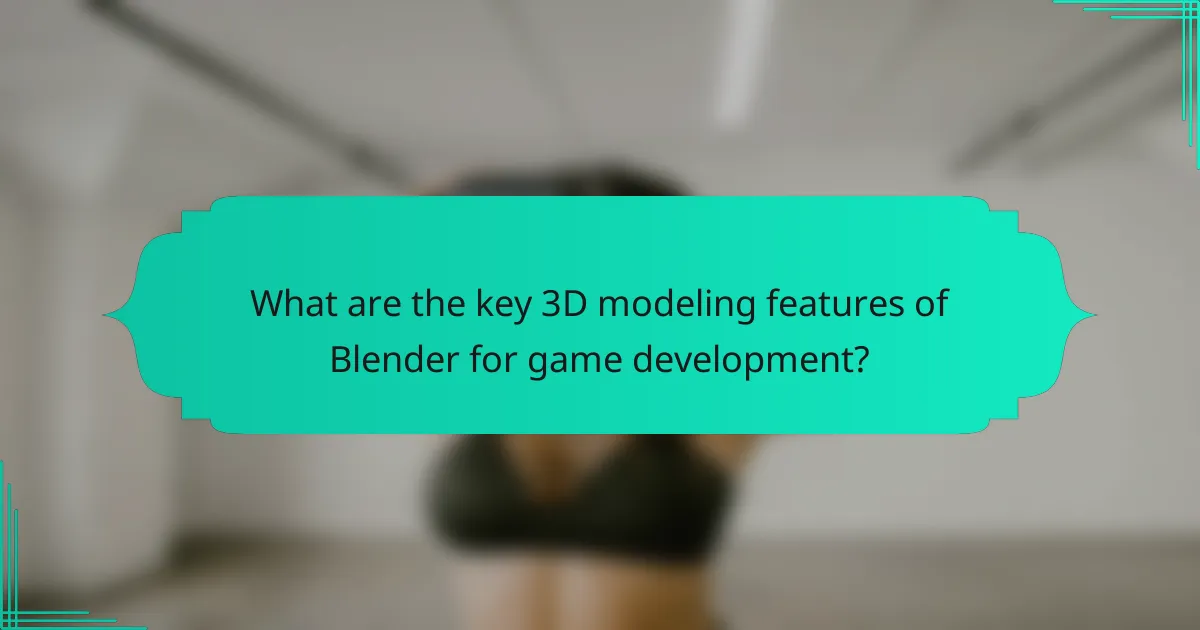
What are the key 3D modeling features of Blender for game development?
Blender offers key 3D modeling features that enhance game development, including sculpting tools, UV mapping, and a flexible modifier stack. Sculpting tools allow for high-detail character and environment creation. UV mapping enables efficient texture application across models. The modifier stack provides non-destructive editing, facilitating iterative design processes. These features streamline workflows and support complex game assets.
How does Blender support polygon modeling techniques?
Blender supports polygon modeling techniques through its versatile mesh editing tools. Key features include advanced sculpting, edge loop creation, and modifiers like Subdivision Surface for smooth surfaces. Blender’s non-destructive workflow allows for real-time adjustments, enhancing flexibility in game development. Additionally, it supports UV mapping and texture painting, essential for creating detailed 3D assets.
What sculpting tools are available in Blender?
Blender offers a variety of sculpting tools for 3D modeling, including dynamic topology, multi-resolution sculpting, and various brush types. These tools enhance detail, allowing for high-resolution models suitable for game development.
Key sculpting tools include:
– **Sculpt Mode**: Enables direct manipulation of mesh geometry.
– **Dynamic Topology**: Adds or removes geometry dynamically as you sculpt.
– **Multi-Resolution Modifier**: Allows sculpting at various levels of detail.
– **Brush Types**: Includes standard, grab, smooth, and crease brushes for diverse effects.
– **Symmetry Options**: Facilitates symmetrical sculpting on models.
– **Masking Tools**: Protects areas of the model while sculpting.
These features provide flexibility and precision in creating detailed 3D assets for games.
Which texturing options enhance game assets in Blender?
Texturing options that enhance game assets in Blender include image textures, procedural textures, and normal maps. Each option adds depth and realism to 3D models. Image textures provide detailed surface appearances, while procedural textures offer flexibility and variation without needing external images. Normal maps simulate surface details, enhancing lighting effects. Combining these techniques can significantly improve the visual quality of game assets.
How do Blender’s UV mapping features contribute to asset creation?
Blender’s UV mapping features significantly enhance asset creation by allowing precise texture placement. This capability enables artists to create detailed and visually appealing 3D models, crucial for game development. The UV unwrapping tool simplifies the process of mapping 3D surfaces to 2D textures, ensuring accuracy and efficiency. Additionally, Blender supports multiple UV maps, providing flexibility for different material applications, which is vital for complex assets. This versatility in UV mapping contributes to higher quality visuals in games, enhancing player experience.
What is the significance of Blender’s modifiers in game design?
Blender’s modifiers are crucial in game design as they enhance 3D modeling efficiency and flexibility. Modifiers allow developers to apply non-destructive changes, enabling quick adjustments to models without permanent alterations. This feature supports iterative design processes, which are vital in game development. For instance, using the Subdivision Surface modifier can improve model detail while keeping file sizes manageable. Additionally, modifiers like Mirror and Array streamline the creation of symmetrical or repetitive elements, saving time and resources. These capabilities ultimately contribute to a more efficient workflow and higher-quality game assets.
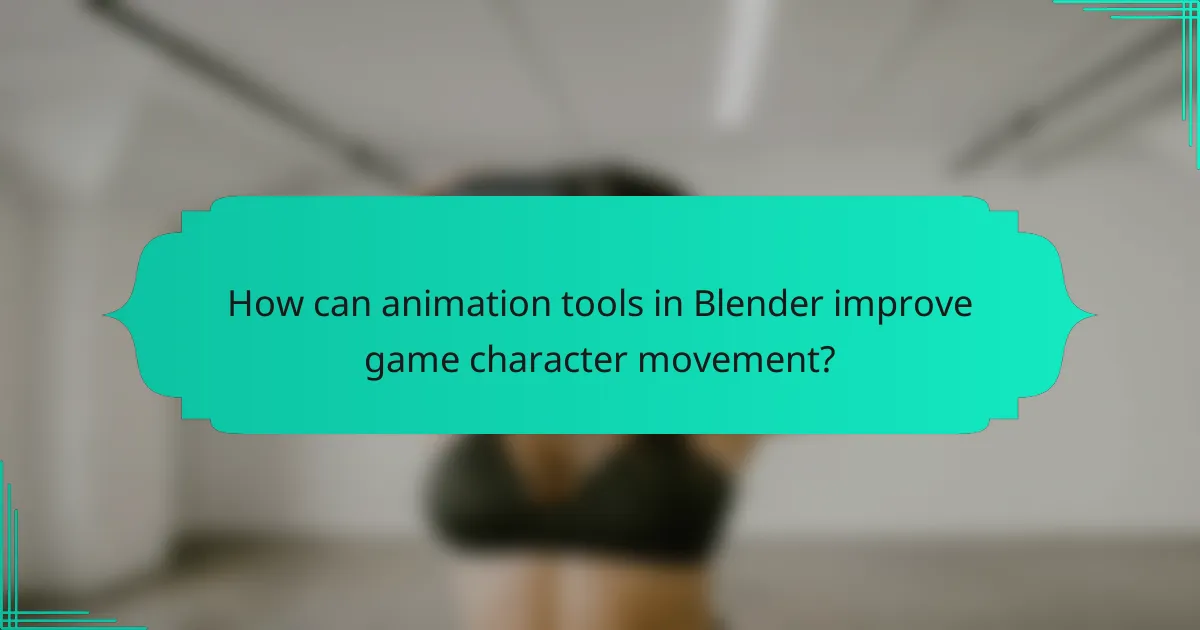
How can animation tools in Blender improve game character movement?
Animation tools in Blender enhance game character movement by providing advanced rigging, keyframe animation, and physics simulations. These features allow for more realistic and fluid animations, improving player immersion. Blender’s non-linear animation editor facilitates the manipulation of complex movements, while its robust rigging system supports intricate character designs. Additionally, the integration of motion capture data can streamline the animation process, allowing developers to create lifelike character movements efficiently.
What rigging options does Blender offer for character animation?
Blender offers a variety of rigging options for character animation, including armatures, shape keys, and constraints. Armatures allow for skeletal animation, enabling complex movements. Shape keys facilitate facial animations and morphing effects. Constraints enhance control over movement and positioning. These features collectively support versatile character rigging, essential for game development.
How does Blender facilitate keyframe animation?
Blender facilitates keyframe animation through its intuitive timeline and graph editor, allowing for precise control over motion. Users can set keyframes for various properties, enabling smooth transitions and dynamic animations. The interpolation options further enhance animation fluidity, providing a range of easing effects. Additionally, Blender supports the use of drivers, which link properties for complex animations. This combination of tools makes Blender a powerful platform for creating engaging animations in game development.
What are the benefits of using Blender’s non-linear animation editor?
Using Blender’s non-linear animation editor enhances flexibility and efficiency in game development. It allows for easy manipulation of animation sequences, enabling developers to create complex animations without starting from scratch. This tool supports layering, which provides the ability to blend different animations seamlessly. Additionally, it offers real-time feedback, which accelerates the animation process and improves overall productivity. The non-linear editor also simplifies adjustments, making it easier to fine-tune animations to fit specific gameplay scenarios.
How can Blender’s physics simulation tools enhance realism in animations?
Blender’s physics simulation tools significantly enhance realism in animations by accurately mimicking real-world behaviors. These tools allow for dynamic interactions, such as collisions and fluid simulations, which create lifelike motion and responses.
The rigid body dynamics system enables objects to react to forces, simulating gravity and impact realistically. Soft body and cloth simulations further add to the authenticity by allowing materials to deform and behave like their real counterparts.
Additionally, Blender’s particle system can simulate natural phenomena like smoke, fire, and rain, enriching the visual experience. By incorporating these physics simulations, animators can create immersive environments that captivate viewers.
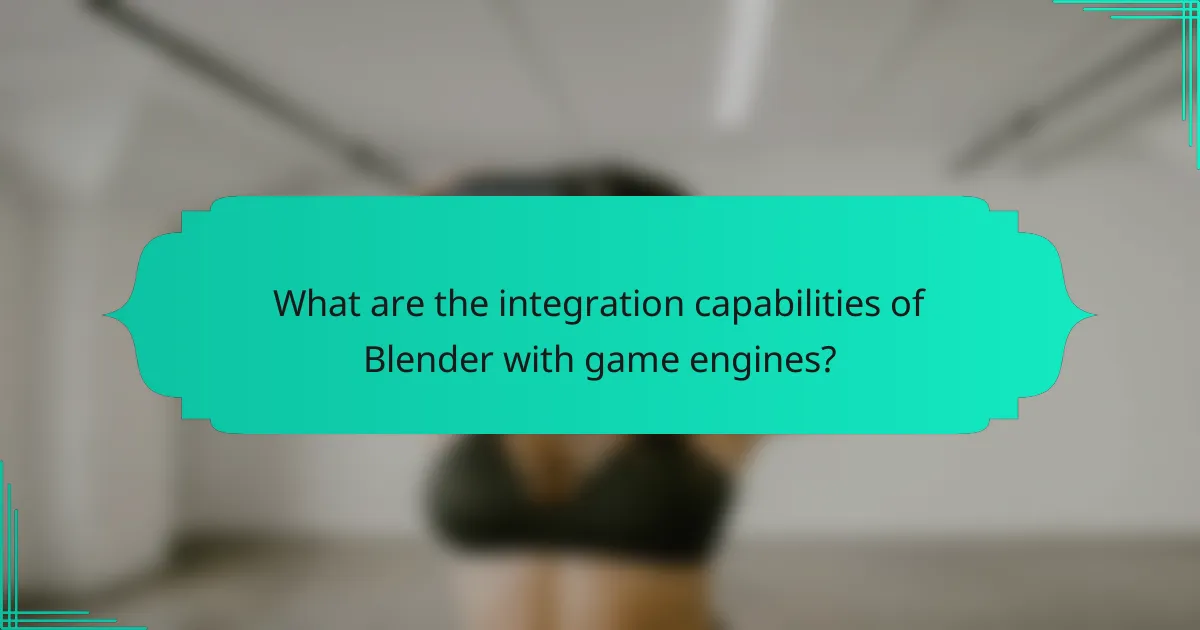
What are the integration capabilities of Blender with game engines?
Blender integrates seamlessly with game engines like Unity and Unreal Engine, facilitating efficient asset transfer. The primary integration methods include exporting models in formats such as FBX and OBJ, which support animations and textures. Additionally, Blender’s Python scripting allows for customized workflows, enhancing compatibility with various game development pipelines. This flexibility makes Blender a valuable tool for creating game-ready assets.
How does Blender support exporting to Unity?
Blender supports exporting to Unity through its built-in export options and compatibility with common file formats. Users can export 3D models, animations, and textures directly, ensuring seamless integration. Blender’s FBX export feature is particularly effective, preserving animation data and materials. Additionally, the Unity-Blender pipeline includes tools that enhance workflow efficiency, allowing developers to iterate quickly between both platforms.
What are the steps for integrating Blender assets into Unreal Engine?
To integrate Blender assets into Unreal Engine, follow these steps:
1. Export your Blender model as an FBX file.
2. Open Unreal Engine and create or open your project.
3. Import the FBX file using the Import option in the Content Browser.
4. Adjust import settings, ensuring proper scaling and material options.
5. Place the asset in your scene and test it within the environment.
This process utilizes Blender’s 3D modeling features and Unreal Engine’s animation tools effectively.
Which file formats are best for transferring Blender models to game engines?
The best file formats for transferring Blender models to game engines are FBX, OBJ, and GLTF. FBX is widely supported and retains animations and materials. OBJ is simple and effective for static models. GLTF is optimized for web and real-time applications.
How can Blender’s add-ons enhance integration workflows?
Blender’s add-ons significantly enhance integration workflows by streamlining processes and improving efficiency. These tools provide specialized functionalities that allow for seamless collaboration between Blender and other software used in game development.
For instance, add-ons like BlenderGIS enable direct integration with GIS data, while tools such as Animation Nodes facilitate complex animations. These add-ons also support various file formats, ensuring smooth transitions between different stages of game development. By automating repetitive tasks, they save time and reduce the potential for errors, allowing developers to focus more on creativity and innovation.
In summary, Blender’s add-ons not only enhance productivity but also expand the software’s capabilities, making it a versatile choice for game developers.
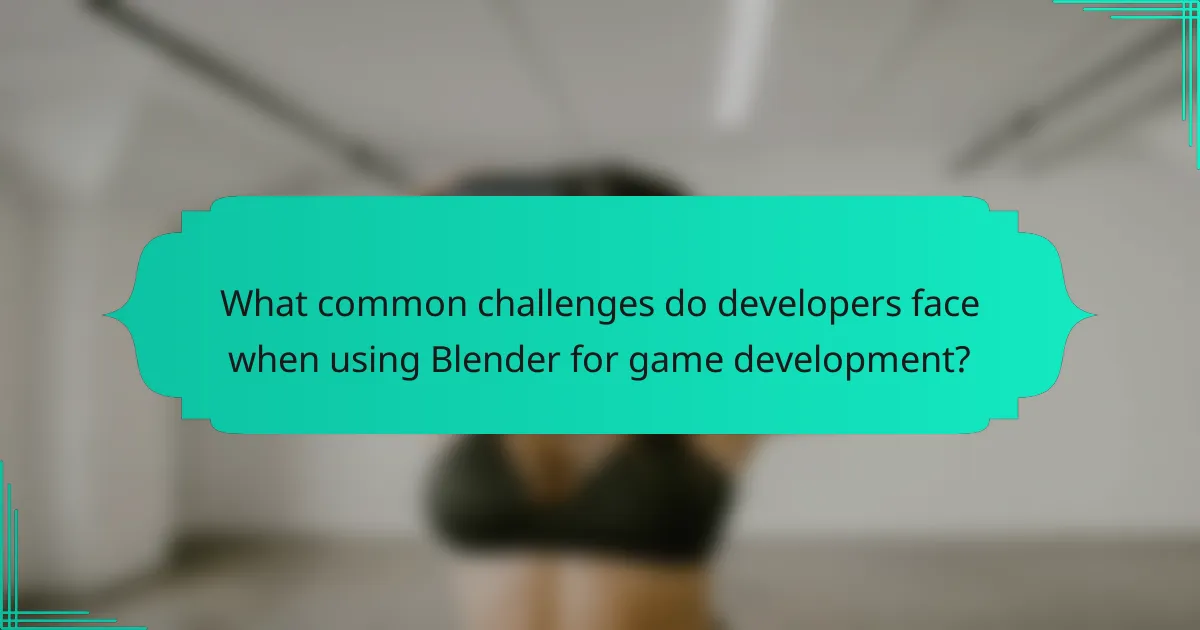
What common challenges do developers face when using Blender for game development?
Developers face several common challenges when using Blender for game development, including a steep learning curve and performance issues.
One significant challenge is the complex interface, which can overwhelm new users. Many features require time to master, making initial project setups slow. Additionally, Blender’s rendering capabilities can strain hardware, leading to lag during real-time previews.
Another issue is the limited support for certain game engines, which may complicate integration. Developers often encounter compatibility problems, hindering workflow efficiency.
Lastly, while Blender offers powerful animation tools, creating intricate animations can be time-consuming and may require additional plugins for optimal results.
How can performance issues be mitigated in Blender?
Performance issues in Blender can be mitigated by optimizing settings and workflows. Reducing polygon counts, using instances, and simplifying materials can enhance performance.
1. Optimize geometry by using low-polygon models for distant objects.
2. Utilize Blender’s built-in tools like Decimate to reduce polygon counts.
3. Implement instancing for repeated objects to save memory.
4. Limit the use of high-resolution textures and consider using lower resolutions when possible.
5. Adjust render settings, such as reducing the sample rate for quicker previews.
6. Regularly clear unused data and optimize scene organization to enhance responsiveness.
What are the limitations of Blender in a game development pipeline?
Blender has several limitations in a game development pipeline. Its real-time rendering capabilities are not as robust as dedicated game engines. The learning curve can be steep for beginners, affecting workflow efficiency. Blender’s support for high-end visual effects is limited compared to specialized software. Additionally, while it offers good asset creation tools, integration with some game engines can be cumbersome, leading to potential compatibility issues.
How can users overcome the learning curve associated with Blender?
Users can overcome the learning curve associated with Blender by utilizing structured tutorials, practicing consistently, and engaging with the community.
Structured tutorials provide step-by-step guidance on 3D modeling features and animation tools. Consistent practice helps reinforce skills and builds confidence in using Blender’s interface. Engaging with the community through forums and social media allows users to share experiences, seek advice, and learn from others’ insights.
Additionally, exploring Blender’s integration capabilities with game development engines can enhance understanding and application of its tools. Leveraging resources like video tutorials and online courses can also facilitate learning by offering visual and practical examples.
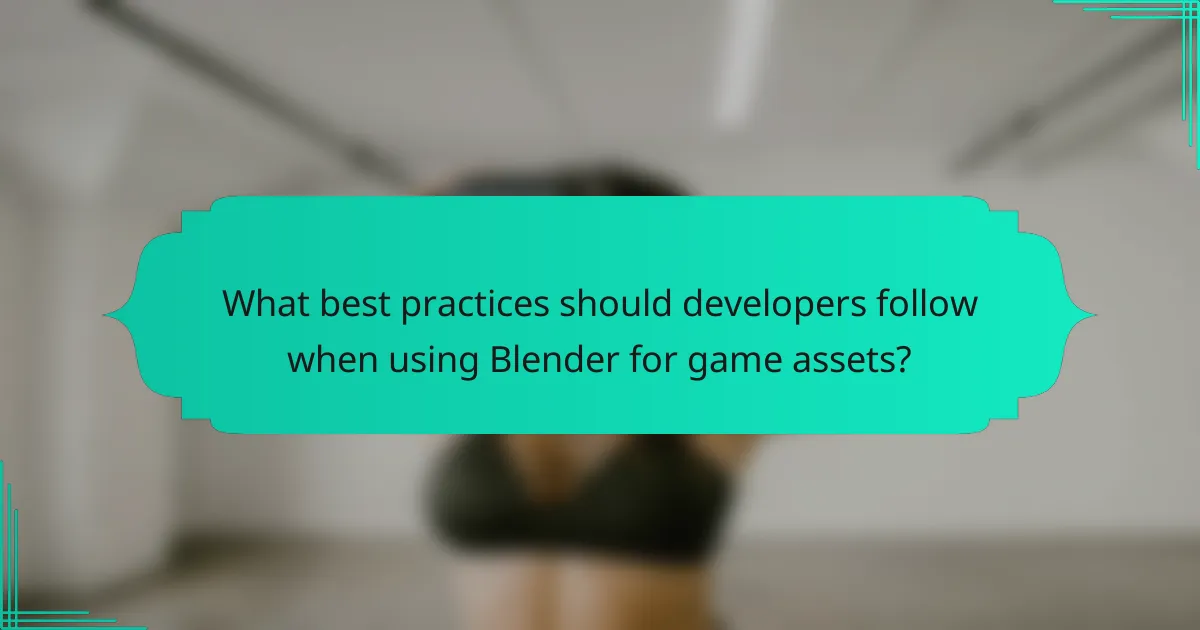
What best practices should developers follow when using Blender for game assets?
Developers should follow best practices such as optimizing mesh topology, utilizing Blender’s UV mapping tools effectively, and leveraging the animation rigging features. Properly managing polygon count ensures performance efficiency in game engines. Using Blender’s built-in texture painting enhances asset detail while maintaining a streamlined workflow. Integrating assets with game engines like Unity or Unreal Engine requires exporting in compatible formats, ensuring that all materials and animations function correctly.
How can asset optimization improve game performance?
Asset optimization significantly enhances game performance by improving resource management and reducing load times. Blender’s 3D modeling features allow for efficient asset creation, while its animation tools streamline character movements, resulting in smoother gameplay. Additionally, effective integration of assets into game engines minimizes rendering overhead, ensuring higher frame rates. This optimization leads to a more immersive player experience and can differentiate a game in a competitive market.
What tips can enhance collaboration in team projects using Blender?
To enhance collaboration in team projects using Blender, establish clear communication, define roles, and utilize version control. Regular check-ins foster alignment and feedback, while shared assets streamline workflow. Integrating tools like Git can manage project versions effectively.
Which resources are recommended for mastering Blender in game development?
To master Blender in game development, consider the following resources: Blender’s official documentation, YouTube tutorials from experienced creators, and online courses on platforms like Udemy and Coursera. These resources cover essential features, animation tools, and integration techniques.