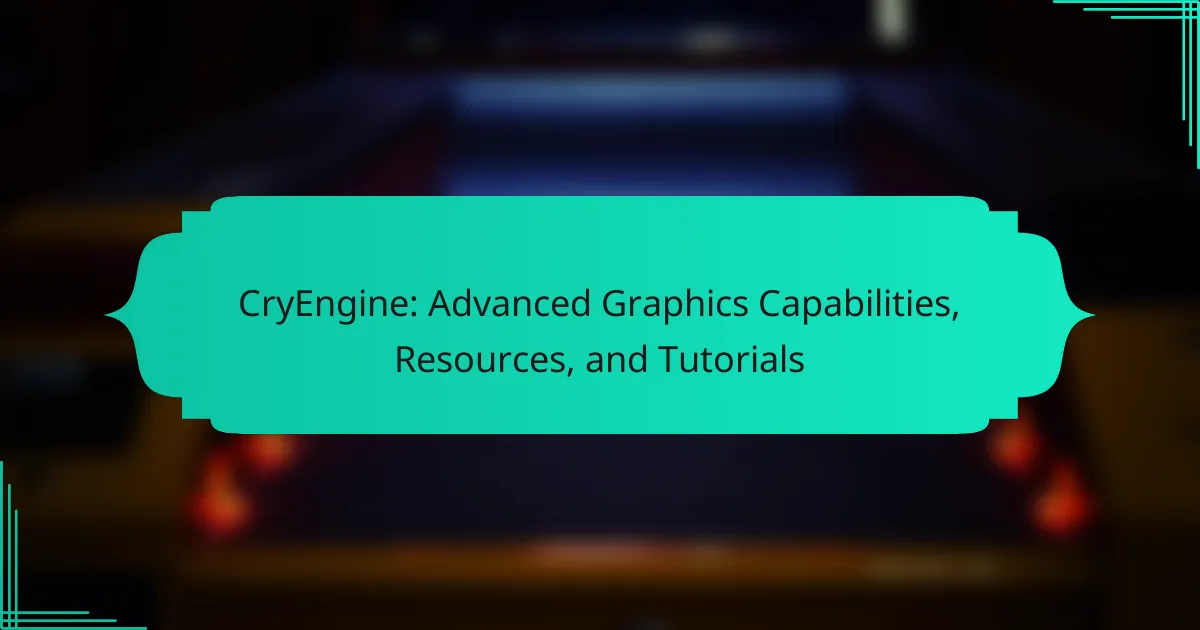CryEngine stands out for its advanced graphics capabilities, offering real-time rendering and dynamic lighting essential for creating immersive environments. This article explores CryEngine’s powerful tools, extensive learning resources, and unique features that facilitate the development of large open-world projects. It also addresses common challenges developers face, such as mastering performance optimization and resource management.
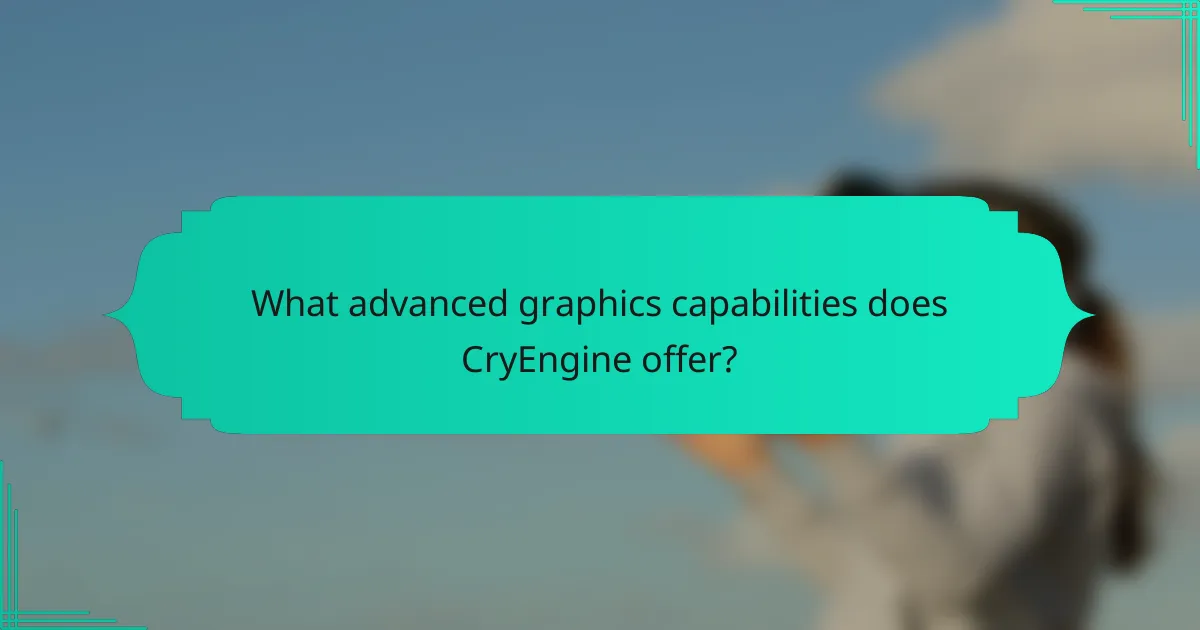
What advanced graphics capabilities does CryEngine offer?
CryEngine offers advanced graphics capabilities such as real-time rendering, dynamic lighting, and high-quality visual effects. Its powerful tools include advanced terrain editing, physically based rendering, and support for virtual reality environments. The engine utilizes a robust material system, enabling complex surface interactions and realistic environmental effects. Additionally, CryEngine’s support for large-scale open worlds enhances immersive experiences in gaming and simulations.
How does CryEngine handle real-time rendering?
CryEngine handles real-time rendering by utilizing advanced techniques like forward rendering and deferred shading. It supports dynamic lighting, high-quality shadows, and post-processing effects, enhancing visual fidelity in interactive environments. The engine’s powerful rendering pipeline ensures efficient resource management and optimization, allowing for realistic graphics in various applications. Key features include support for physically based rendering (PBR), which simulates real-world material properties, and real-time global illumination, creating immersive lighting effects.
What are the benefits of CryEngine’s lighting system?
CryEngine’s lighting system enhances realism and immersion in games through dynamic lighting, global illumination, and advanced shadow techniques. These features allow for lifelike environments, improving visual fidelity. The system supports real-time adjustments, enabling developers to create atmospheric effects. Additionally, it facilitates high-quality reflections, contributing to the overall graphical excellence of projects.
Which features enhance visual fidelity in CryEngine?
CryEngine enhances visual fidelity through features like advanced lighting systems, realistic physics, high-resolution textures, and detailed environmental effects. These capabilities create immersive experiences by simulating real-world conditions accurately.
Key features include:
– **Real-time Global Illumination**: Provides dynamic lighting that reacts to changes in the environment.
– **Physically Based Rendering**: Ensures materials reflect light realistically, improving surface detail.
– **Terrain and Vegetation Systems**: Creates lifelike landscapes and flora with intricate detail.
– **Post-Processing Effects**: Includes bloom, motion blur, and depth of field to enhance visual appeal.
– **Particle Systems**: Allows for dynamic weather and environmental effects, adding realism to scenes.
These attributes collectively contribute to CryEngine’s reputation for delivering stunning graphics in game development.
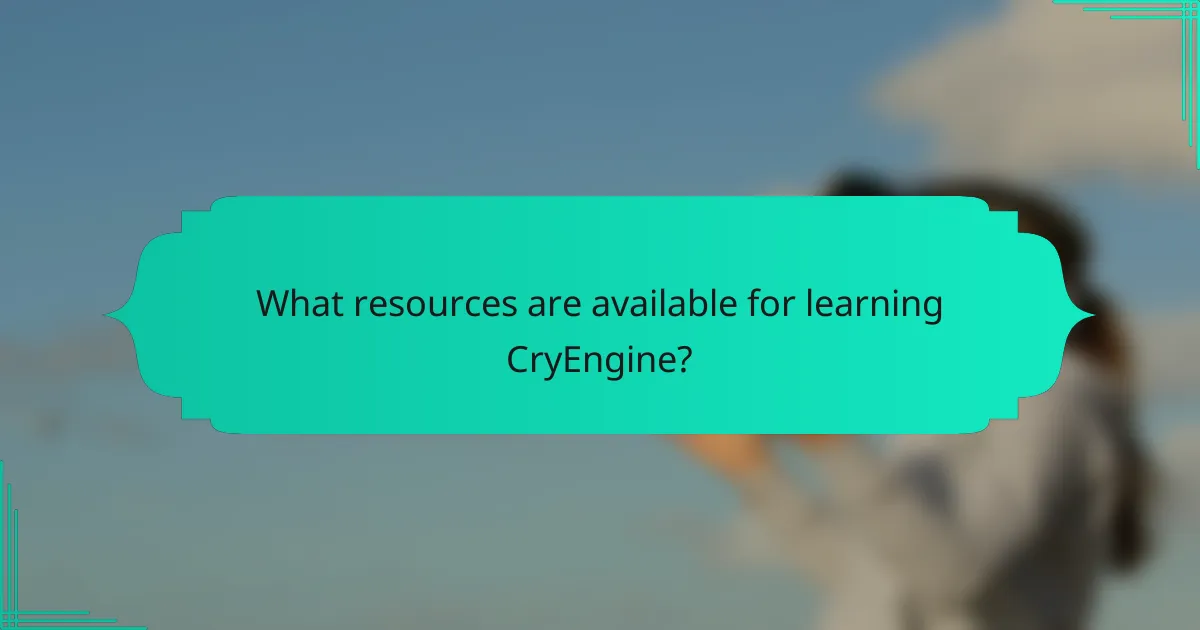
What resources are available for learning CryEngine?
CryEngine offers various resources for learning, including official documentation, video tutorials, and community forums. These resources cater to different skill levels and project types, ensuring comprehensive support for developers.
– Official CryEngine Documentation | Detailed guides, API references, and best practices.
– Video Tutorials | Step-by-step visual learning from basic to advanced techniques.
– Community Forums | User-generated content, discussions, and troubleshooting assistance.
– Online Courses | Structured learning paths available on platforms like Udemy and Coursera.
– Sample Projects | Pre-built projects to explore features and functionalities.
– GitHub Repositories | Access to open-source projects and code samples for practical insights.
Where can I find official CryEngine documentation?
You can find official CryEngine documentation on the Crytek website. It offers comprehensive resources, including guides, tutorials, and API references to help developers utilize its advanced graphics capabilities effectively.
What online communities support CryEngine users?
Several online communities support CryEngine users, providing valuable resources and tutorials. Key platforms include the official CryEngine forums, where users share insights and troubleshoot issues. Additionally, Reddit hosts a dedicated CryEngine community for discussions and project showcases. Discord channels offer real-time support and collaboration opportunities. YouTube features numerous tutorials and walkthroughs created by experienced CryEngine developers, enhancing learning through visual content. Lastly, GitHub repositories often contain sample projects and plugins that users can explore and contribute to.
Which tutorials are recommended for beginners?
Recommended tutorials for beginners using CryEngine include the official CryEngine documentation, beginner-friendly YouTube channels, and online courses on platforms like Udemy. These resources cover essential topics such as environment creation, basic scripting, and asset management. Engaging with community forums can also provide valuable insights and support.
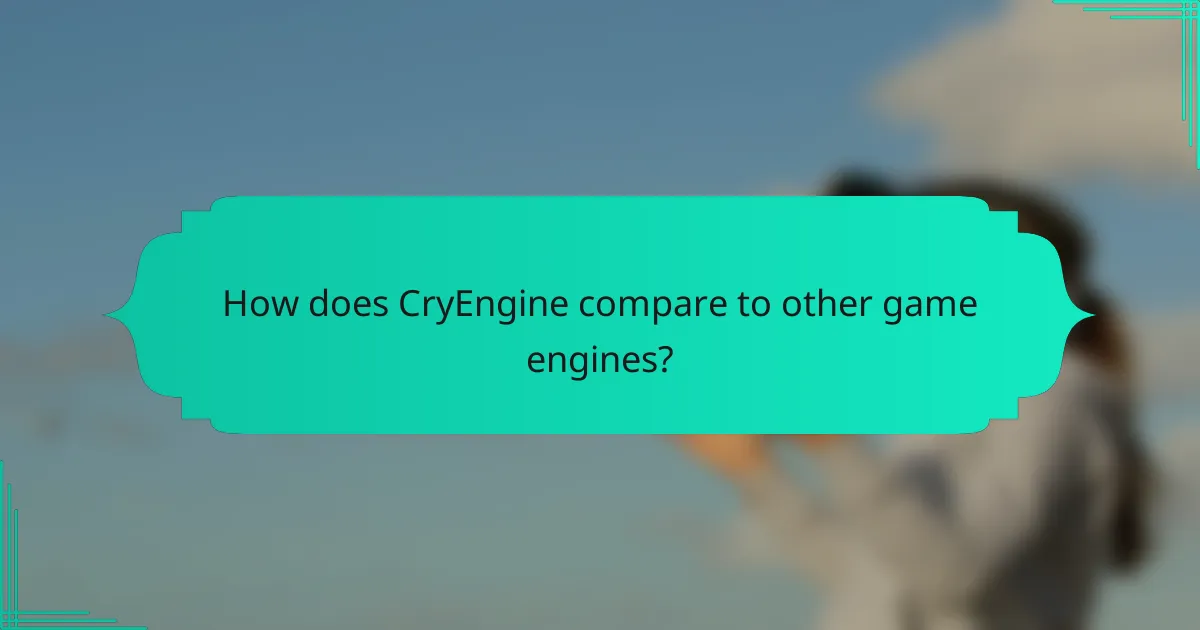
How does CryEngine compare to other game engines?
CryEngine excels in advanced graphics capabilities compared to other game engines. Its rendering technology offers realistic visuals, dynamic lighting, and detailed environments.
CryEngine’s unique attribute is its ability to handle large open-world environments seamlessly, which is rare among competitors. Additionally, it provides extensive resources and tutorials for developers, enhancing learning and implementation.
In contrast, engines like Unity and Unreal Engine prioritize flexibility and user-friendliness, appealing to a broader audience. However, CryEngine’s focus on visual fidelity makes it a top choice for projects where graphics are paramount.
Overall, while CryEngine may require a steeper learning curve, its unparalleled graphics capabilities position it distinctly in the game engine landscape.
What are the strengths of CryEngine versus Unreal Engine?
CryEngine excels in advanced graphics capabilities, offering superior rendering techniques compared to Unreal Engine. Its real-time lighting and detailed environments enhance visual fidelity. Additionally, CryEngine provides extensive resources and tutorials, facilitating a smoother learning curve for developers. This combination of high-quality graphics and supportive learning materials positions CryEngine as a strong choice for visually driven projects.
How does CryEngine’s performance stack up against Unity?
CryEngine generally outperforms Unity in graphics fidelity and rendering capabilities. CryEngine excels with its advanced visual effects, realistic lighting, and detailed environments, making it suitable for high-end game development. Unity, while versatile and user-friendly, often prioritizes performance over raw graphical power, appealing to a broader range of developers. CryEngine’s unique attribute lies in its real-time rendering engine, which supports complex simulations, whereas Unity’s strength is its extensive asset store and community support.
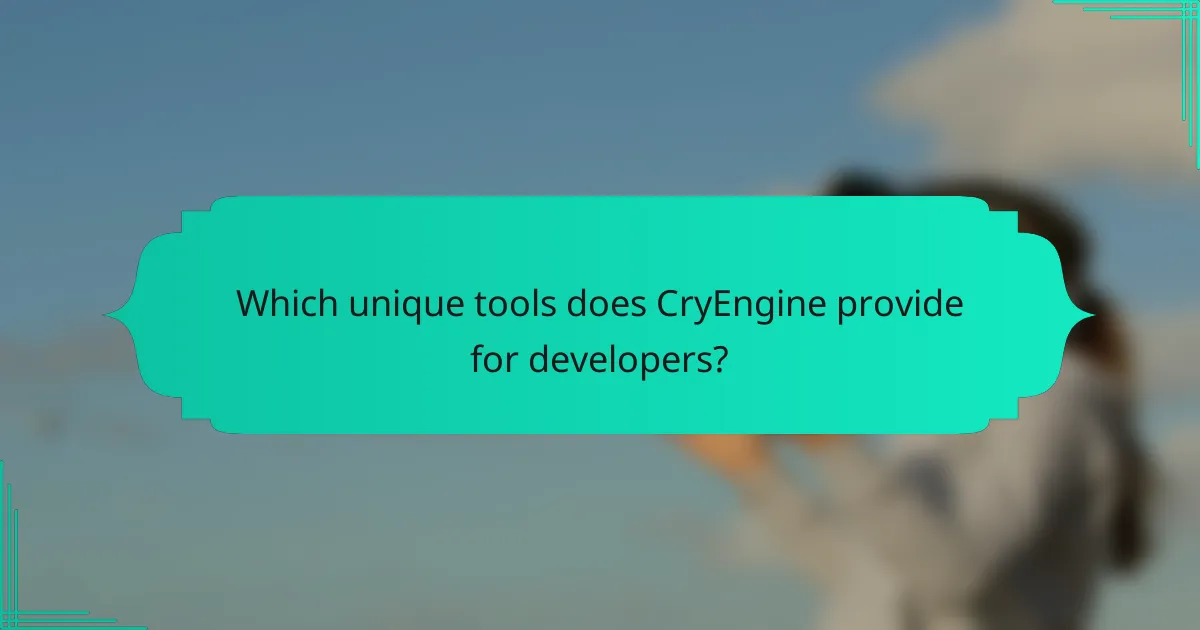
Which unique tools does CryEngine provide for developers?
CryEngine provides unique tools like the Flow Graph for visual scripting, the Sandbox Editor for real-time level design, and the CryEngine Physics system for realistic interactions. These tools enhance developers’ ability to create immersive environments and complex gameplay mechanics. The integration of advanced rendering techniques, such as the real-time global illumination, further distinguishes CryEngine in the game development landscape.
How does the CryEngine Sandbox facilitate game development?
The CryEngine Sandbox streamlines game development by offering a user-friendly interface and powerful tools. It enables developers to create, edit, and test game environments in real-time. Key features include advanced rendering capabilities, physics simulation, and a robust asset management system. Additionally, the Sandbox supports scripting and visual programming, allowing for rapid prototyping and iteration. This enhances creativity and efficiency, making it easier to bring complex game ideas to life.
What innovative features set CryEngine apart from competitors?
CryEngine stands out due to its cutting-edge rendering technology, real-time global illumination, and advanced physics simulation. These features enhance realism and immersion in game environments. Additionally, CryEngine offers a comprehensive set of resources, including extensive tutorials and community support, which facilitate learning and development. Unique attributes like the integration of VR support and customizable shaders further differentiate it from competitors.

What common challenges do developers face with CryEngine?
Developers commonly face challenges with CryEngine related to its steep learning curve, performance optimization, and resource management. These issues can hinder workflow and project timelines.
One significant challenge is mastering the advanced graphics capabilities, which require a deep understanding of rendering techniques and shader programming. This complexity can overwhelm new users.
Another challenge involves performance optimization, as achieving smooth gameplay often demands extensive testing and tweaking of graphical settings and assets.
Resource management is also critical; developers must efficiently handle large assets and project files to avoid crashes or slowdowns during development.
How can developers troubleshoot performance issues in CryEngine?
Developers can troubleshoot performance issues in CryEngine by utilizing profiling tools, optimizing assets, and adjusting engine settings. Profiling tools like CryEngine’s built-in profiler help identify bottlenecks in rendering and resource usage. Optimizing assets involves reducing polygon counts, improving texture resolutions, and ensuring efficient material setups. Adjusting engine settings, such as rendering options and level of detail, can significantly enhance performance. Regularly updating to the latest version of CryEngine also ensures access to performance improvements and bug fixes.
What are the common pitfalls when using CryEngine?
Common pitfalls when using CryEngine include steep learning curves, performance optimization challenges, and limited community support. Users often struggle with the complexity of the engine, which can hinder development efficiency. Additionally, optimizing graphics for various platforms requires significant expertise, leading to potential performance issues. Finally, compared to other engines, CryEngine has a smaller user community, making it harder to find resources and solutions.
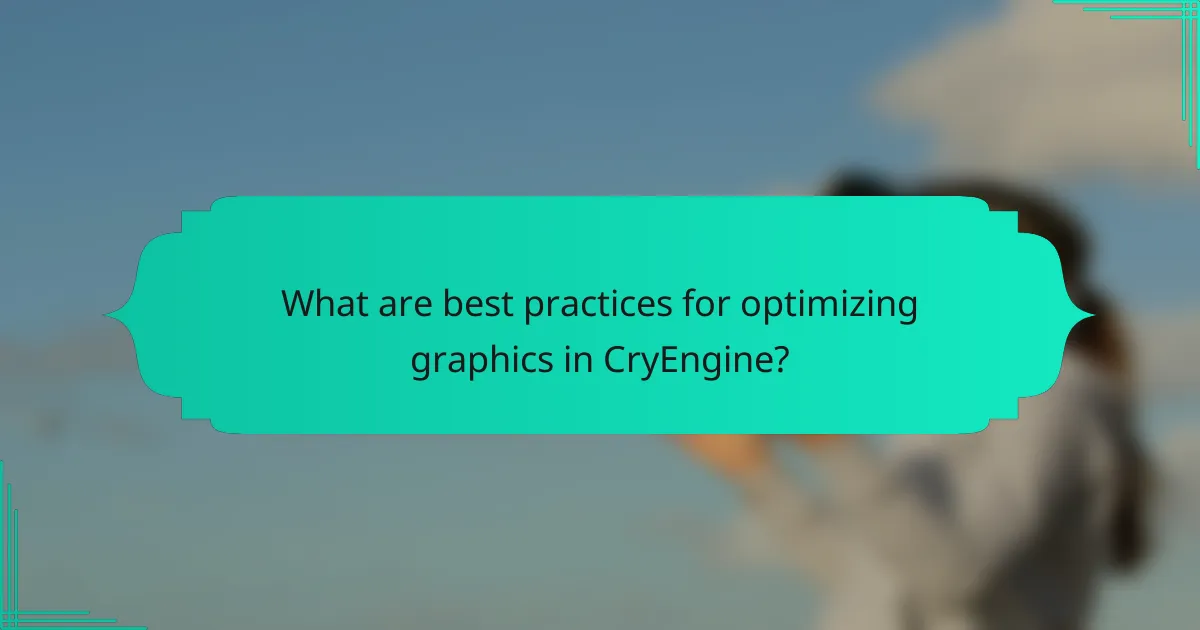
What are best practices for optimizing graphics in CryEngine?
To optimize graphics in CryEngine, focus on efficient asset management, appropriate texture resolutions, and effective lighting techniques. Utilize LOD (Level of Detail) models to enhance performance while maintaining visual fidelity.
1. Use texture atlases to reduce draw calls.
2. Implement dynamic lighting and shadows to improve realism.
3. Optimize shaders for performance without sacrificing quality.
4. Regularly profile and adjust settings based on performance metrics.
How can developers improve frame rates in CryEngine projects?
Developers can improve frame rates in CryEngine projects by optimizing assets, adjusting rendering settings, and utilizing performance profiling tools. Focus on reducing texture sizes and polygon counts, and consider implementing Level of Detail (LOD) techniques.
1. Optimize textures and models to lower memory usage.
2. Adjust shadow quality and resolution settings.
3. Use occlusion culling to reduce rendering load.
4. Profile performance regularly to identify bottlenecks.
5. Implement efficient lighting techniques, such as baked lighting.
6. Consider utilizing hardware instancing for repeated objects.
What techniques enhance asset management in CryEngine?
Techniques that enhance asset management in CryEngine include effective organization, optimization of assets, and utilizing version control systems. By structuring assets logically, developers can streamline workflows and improve collaboration. Asset optimization reduces load times and enhances performance, while version control ensures that changes are tracked and reversible. These methods collectively improve project efficiency and maintain high-quality graphics.
What expert tips can help maximize CryEngine’s potential?
To maximize CryEngine’s potential, focus on optimizing performance, utilizing advanced features, and engaging with community resources. Leverage the engine’s real-time rendering capabilities to create stunning visuals. Regularly consult official tutorials and forums for up-to-date techniques and best practices. Experiment with different lighting and shading techniques to enhance realism. Engage with the CryEngine community for support and collaboration opportunities.