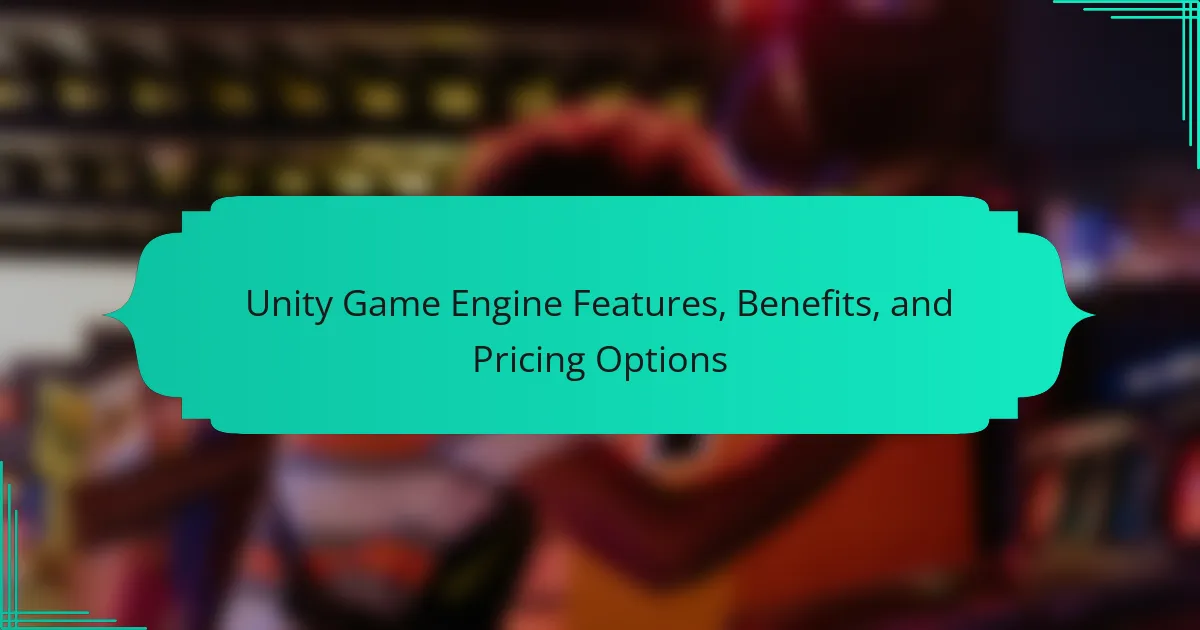Unity Game Engine provides essential features for game developers, including cross-platform support and a robust asset store. This article explores Unity’s benefits like rapid development and strong community resources, as well as its flexible pricing options for various user needs. We will also address common challenges developers face and best practices to optimize performance.
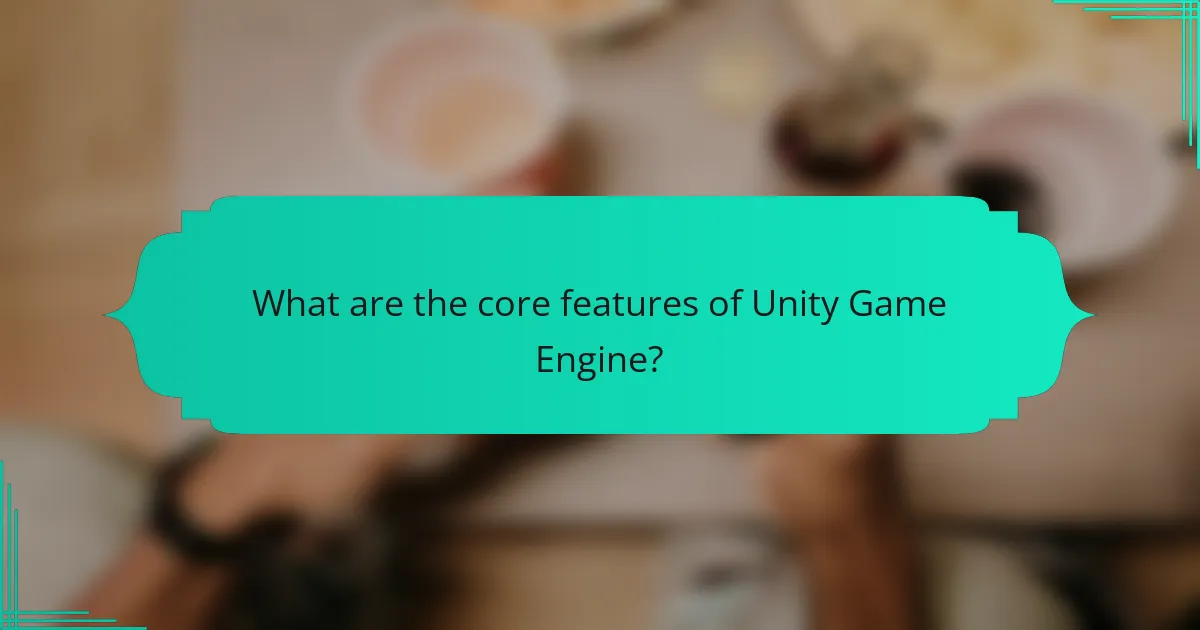
What are the core features of Unity Game Engine?
Unity Game Engine offers features like cross-platform support, a robust asset store, and a user-friendly interface. Its benefits include rapid development, extensive community resources, and powerful graphics capabilities. Pricing options range from a free tier to subscription plans for professional use.
How does the rendering engine enhance game visuals?
The rendering engine enhances game visuals by utilizing advanced graphics techniques. These techniques include real-time lighting, shadow effects, and high-definition textures, which create immersive environments. Unity’s rendering engine supports physically-based rendering, enabling realistic material interactions with light. Additionally, it incorporates post-processing effects like bloom and motion blur, which further elevate visual quality.
What tools are available for game physics simulation?
Unity offers several tools for game physics simulation, enhancing realism and interactivity. Key features include the built-in physics engine that supports 2D and 3D simulations, Rigidbody components for dynamic object behavior, and Collider components for collision detection. Additionally, Unity provides customizable physics materials to control friction and bounciness, along with tools for simulating soft body dynamics and particle systems. These features allow developers to create immersive experiences tailored to their game design needs.
Which programming languages can be used with Unity?
C# and UnityScript are the primary programming languages used with Unity. C# is the most widely adopted for its versatility and performance. UnityScript, similar to JavaScript, was previously supported but is now deprecated. Additionally, Boo was once an option but is no longer actively used.
How does the asset store benefit developers?
The asset store benefits developers by providing access to a wide range of resources and tools. Developers can find assets like 3D models, scripts, and sound effects that save time and enhance game quality. This marketplace allows for cost-effective solutions, enabling developers to focus on core game design rather than starting from scratch. Additionally, the community-driven nature of the store fosters collaboration and innovation, as developers can share their creations and learn from others.
What are the collaboration features for teams?
Unity Game Engine offers several collaboration features for teams. These include real-time collaboration, version control integration, and cloud project sharing. Real-time collaboration allows multiple users to work on a project simultaneously, enhancing teamwork. Version control integration provides tools for tracking changes and managing project versions effectively. Cloud project sharing facilitates easy access and updates across different locations, streamlining the development process.
How does Unity support virtual and augmented reality?
Unity supports virtual and augmented reality through advanced features like cross-platform compatibility, powerful rendering capabilities, and a robust asset store. Its tools enable developers to create immersive experiences efficiently. Unity’s real-time rendering engine enhances visual fidelity, while its extensive documentation and community support facilitate learning and problem-solving. Additionally, Unity offers specialized tools like AR Foundation for augmented reality development, streamlining the process for developers.
What are the cross-platform capabilities of Unity?
Unity supports cross-platform capabilities, allowing developers to create games for multiple platforms from a single codebase. This feature enhances accessibility and reach, enabling deployment on consoles, PCs, and mobile devices efficiently. Unity’s flexibility is further demonstrated by its extensive asset store and support for various programming languages, including C#. Additionally, Unity provides tools for optimizing performance across different hardware specifications, ensuring a smooth user experience.
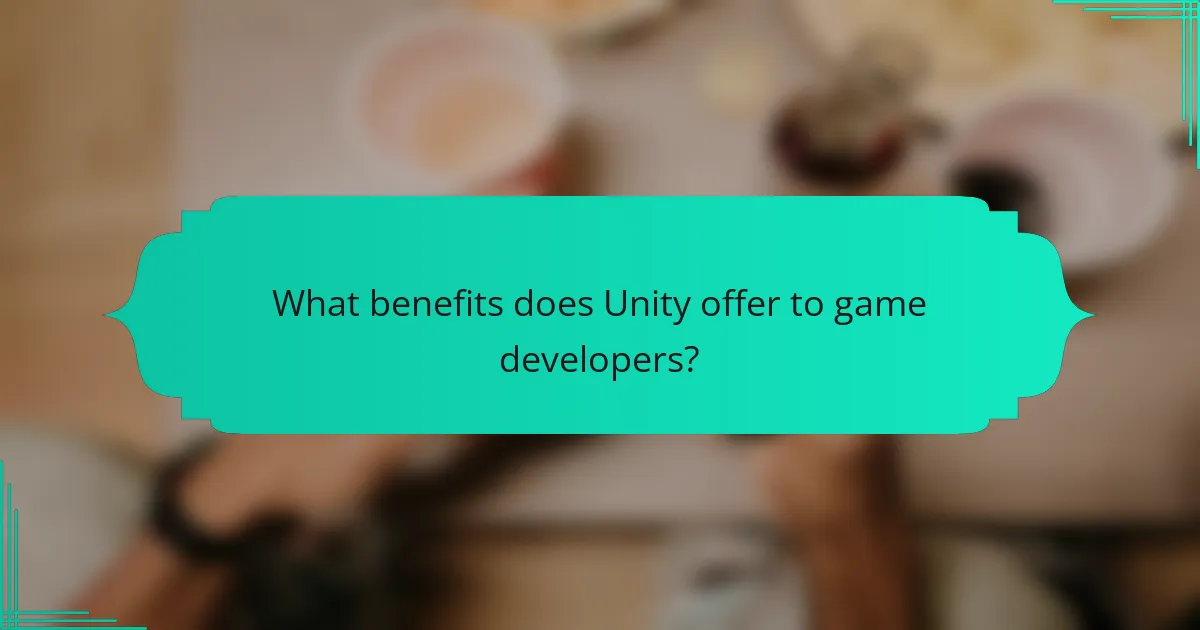
What benefits does Unity offer to game developers?
Unity offers game developers a comprehensive suite of features that enhance productivity and creativity. Key benefits include cross-platform compatibility, a robust asset store, and a user-friendly interface. Additionally, Unity supports both 2D and 3D game development, enabling developers to create diverse gaming experiences. The engine’s real-time rendering capabilities improve visual quality, while extensive documentation and community support facilitate learning and troubleshooting. Unity’s flexible pricing options cater to different budgets, providing a free tier for beginners and subscription models for professional developers.
How does Unity improve development efficiency?
Unity enhances development efficiency through its user-friendly interface, extensive asset store, and robust collaboration tools. These features streamline workflows, reduce development time, and facilitate real-time updates among team members. The engine’s cross-platform capabilities allow developers to create for multiple devices simultaneously, further increasing productivity. Additionally, Unity’s comprehensive documentation and community support provide valuable resources, enabling quicker problem-solving and learning.
What advantages does Unity provide for indie developers?
Unity provides indie developers with powerful tools, flexibility, and a supportive community. Its cross-platform capabilities enable developers to reach diverse audiences. The asset store offers extensive resources, reducing development time. Unity’s user-friendly interface and extensive documentation facilitate learning and implementation. Additionally, its pricing options cater to various budgets, making it accessible for indie developers.
How does Unity facilitate rapid prototyping?
Unity facilitates rapid prototyping by offering a versatile development environment and an extensive asset store. Its real-time rendering capabilities allow developers to visualize ideas quickly, while the integration of various tools accelerates the design process. Unity’s scripting flexibility supports rapid iteration, enabling developers to test and modify gameplay mechanics efficiently. Additionally, the user-friendly interface and strong community support enhance collaboration and resource sharing, further speeding up prototyping efforts.
What are the community support benefits?
Community support benefits of the Unity Game Engine include access to extensive resources, collaborative development opportunities, and a vibrant user community. These features enhance learning, troubleshooting, and innovation. Users can share assets, scripts, and knowledge, fostering a collaborative environment that accelerates game development. The active forums and user groups provide quick assistance and diverse perspectives, enriching the overall experience.
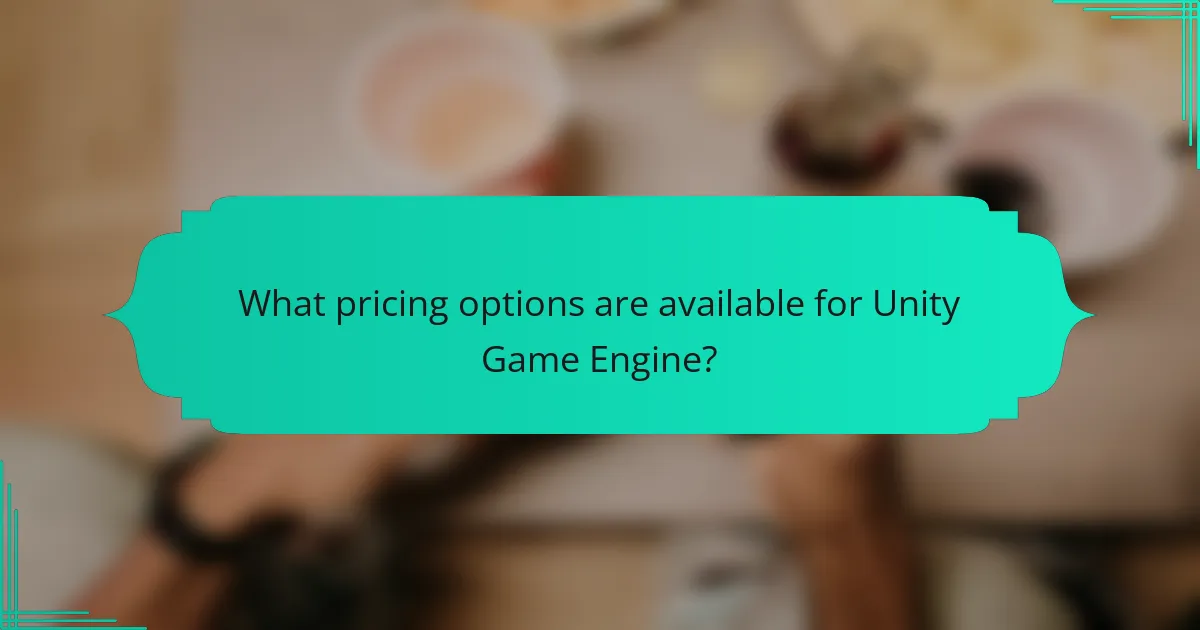
What pricing options are available for Unity Game Engine?
Unity Game Engine offers several pricing options to accommodate different user needs. The primary plans include a free version, Unity Personal, available for individuals and small studios, and Unity Plus and Pro, which provide additional features and support for a monthly fee. Unity Personal is free for revenue under $100,000, while Unity Plus costs $399 annually and Unity Pro is priced at $1,800 annually. These plans cater to various levels of game development expertise and business requirements.
What are the differences between the free and paid versions?
The free version of Unity offers basic features suitable for individual developers, while the paid version provides advanced tools and services for professional teams. Key differences include access to premium assets, enhanced performance reporting, and priority customer support in the paid version. The free version limits revenue generation to $100,000 annually, whereas the paid version has no revenue cap. Additionally, the paid version includes collaboration tools and cloud storage options that are not available in the free version.
How does the subscription model work?
The subscription model for Unity Game Engine provides users with access to software updates, features, and cloud services for a recurring fee. Subscribers can choose from different plans based on their needs, such as personal or professional use. Key benefits include reduced upfront costs and continuous access to the latest tools. Pricing options vary, with monthly and annual payment structures available, catering to different budgets and usage levels.
What are the costs associated with enterprise solutions?
Enterprise solutions using the Unity Game Engine can incur various costs, including licensing fees, development expenses, and maintenance. Licensing options range from free versions with limited features to subscription plans that can exceed $1,500 annually. Development costs vary based on team size, project scope, and duration, potentially reaching hundreds of thousands of dollars. Additionally, ongoing maintenance and updates are necessary to ensure optimal performance, which may add to the total expenditure.
What are the licensing options for educational institutions?
Educational institutions can choose from various licensing options for the Unity Game Engine, including free, educational, and commercial licenses. The free version allows access to core features, while the educational license provides additional resources and support for teaching and learning. Commercial licenses are available for organizations intending to generate revenue from their projects. Each option caters to different needs, ensuring flexibility and accessibility for diverse educational environments.
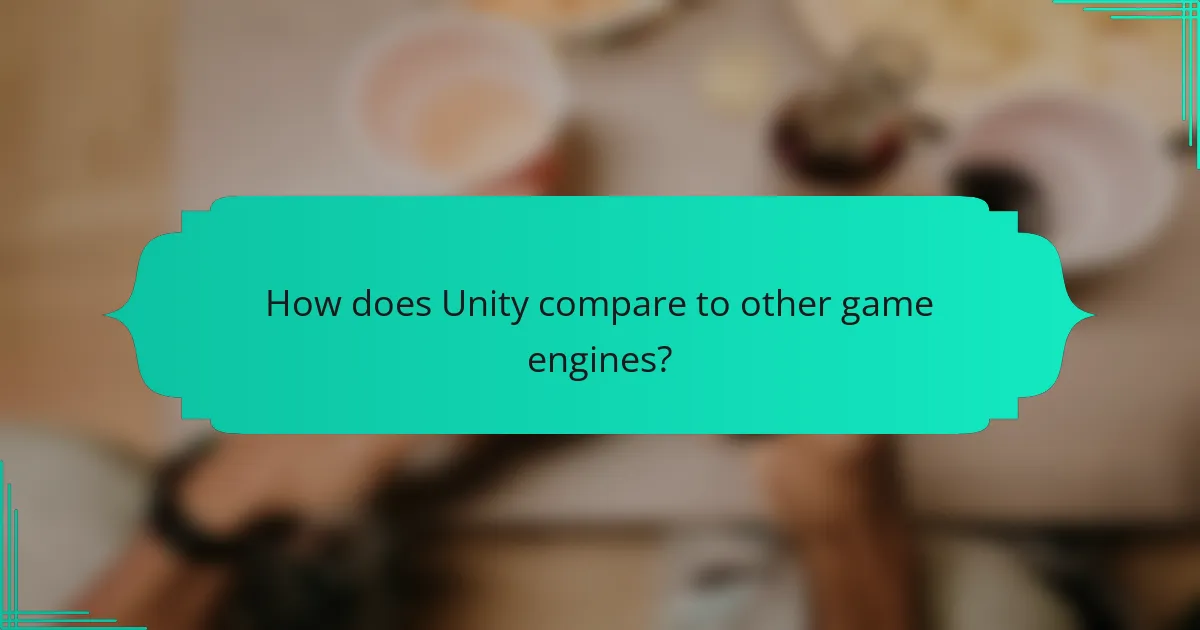
How does Unity compare to other game engines?
Unity is versatile, offering robust features, extensive benefits, and flexible pricing compared to other game engines. Its key features include a user-friendly interface, cross-platform compatibility, and a vast asset store. Benefits encompass a strong community support, comprehensive documentation, and regular updates. Pricing options range from a free personal edition to paid subscriptions, catering to various developer needs. Unity’s unique attribute is its real-time rendering capabilities, which enhance visual quality, while its root attribute is its accessibility for both beginners and professionals.
What makes Unity unique among game development platforms?
Unity stands out among game development platforms due to its versatility, user-friendly interface, and extensive asset store. Its cross-platform capabilities allow developers to create games for various devices seamlessly. Unity’s powerful real-time rendering engine enhances visual quality, while its robust community provides support and resources. Additionally, Unity offers flexible pricing options, catering to both indie developers and large studios.
How does Unity’s performance stack against Unreal Engine?
Unity generally offers better performance for 2D games and mobile platforms, while Unreal Engine excels in high-fidelity graphics and 3D performance. Unity’s lightweight architecture allows for faster iteration, making it ideal for smaller projects and indie developers. In contrast, Unreal Engine provides advanced rendering capabilities and robust tools for large-scale projects. Unity’s pricing is more flexible, with a free tier for smaller developers, whereas Unreal Engine requires a royalty fee after a certain revenue threshold.
What are the pros and cons of using Unity versus Godot?
Unity offers extensive features and benefits, while Godot is known for its simplicity and open-source nature. Unity excels in graphics quality, asset store availability, and cross-platform support. However, it comes with a steeper learning curve and higher pricing options. Godot is user-friendly, lightweight, and completely free, but it may lack some advanced features and community support compared to Unity.
| Feature | Unity | Godot |
|———————–|—————————–|—————————–|
| Graphics Quality | High | Moderate |
| Asset Store | Extensive | Limited |
| Pricing | Subscription-based | Free |
| Learning Curve | Steep | Gentle |
| Cross-Platform Support | Excellent | Good |
| Community Support | Large | Growing |
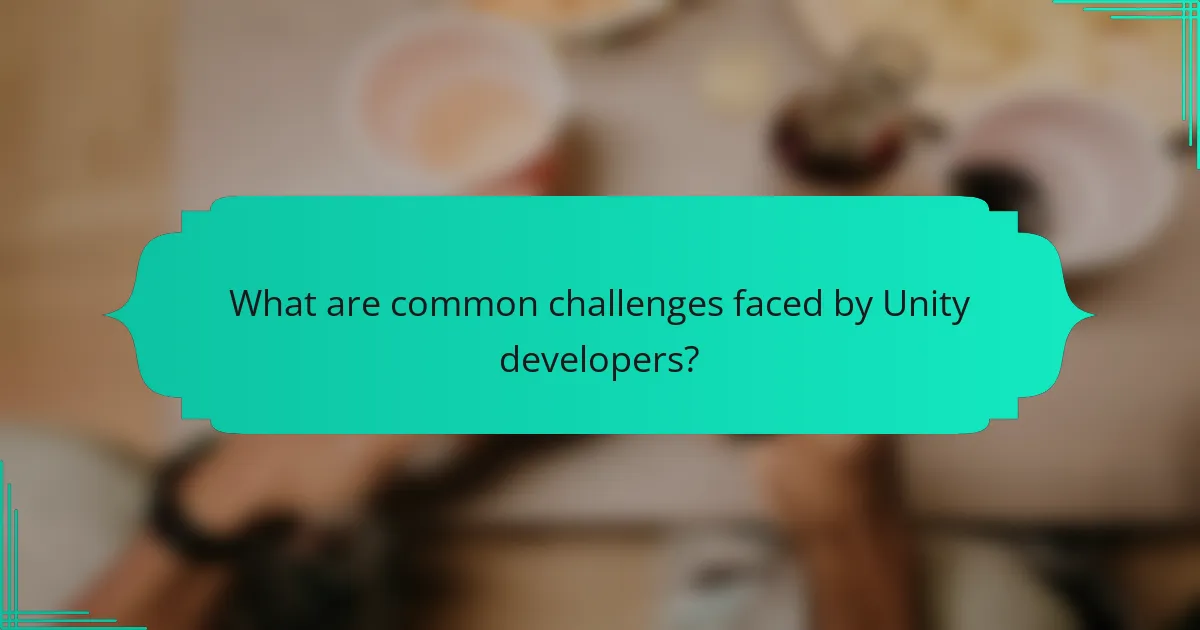
What are common challenges faced by Unity developers?
Unity developers commonly face challenges such as performance optimization, debugging complexities, and cross-platform compatibility. These issues can hinder game quality and development speed.
Performance optimization is crucial as Unity projects can become resource-intensive, leading to lag or crashes. Debugging can be complicated due to the engine’s vast features and potential for bugs in complex scripts. Cross-platform compatibility remains a challenge as developers must ensure their games run smoothly on various devices and operating systems.
Additionally, the learning curve for new features and tools can slow down development, especially for those new to Unity. Understanding licensing and pricing options can also be a hurdle, as developers must navigate different tiers to find the best fit for their project needs.
How can developers troubleshoot performance issues?
Developers can troubleshoot performance issues in Unity by using profiling tools, optimizing assets, and reviewing scripts. Profiling tools like the Unity Profiler provide insights into CPU and GPU performance, helping identify bottlenecks. Optimizing assets involves reducing texture sizes and polygon counts, which enhances loading times and frame rates. Reviewing scripts for efficiency, such as minimizing unnecessary calculations in update loops, can significantly improve overall performance.
What are the limitations of Unity regarding mobile development?
Unity has limitations in mobile development primarily related to performance, platform compatibility, and resource management.
Performance issues often arise due to high graphical demands, leading to lower frame rates on mobile devices. Unity’s rendering capabilities can strain device resources, particularly for complex games.
Platform compatibility can vary, with some features not fully supported on all mobile operating systems. This can hinder the development process and limit game functionality.
Resource management is crucial; Unity applications can consume significant memory and battery life, impacting user experience. Developers must optimize their games to mitigate these issues effectively.
How does Unity handle version control for projects?
Unity uses a built-in version control system called Collaborate, allowing teams to manage changes seamlessly. It enables real-time collaboration, file syncing, and project backups. Users can track changes, revert to previous versions, and resolve conflicts effectively. Unity also supports integration with external version control systems like Git for advanced users. This flexibility caters to both small teams and larger projects needing robust version management.
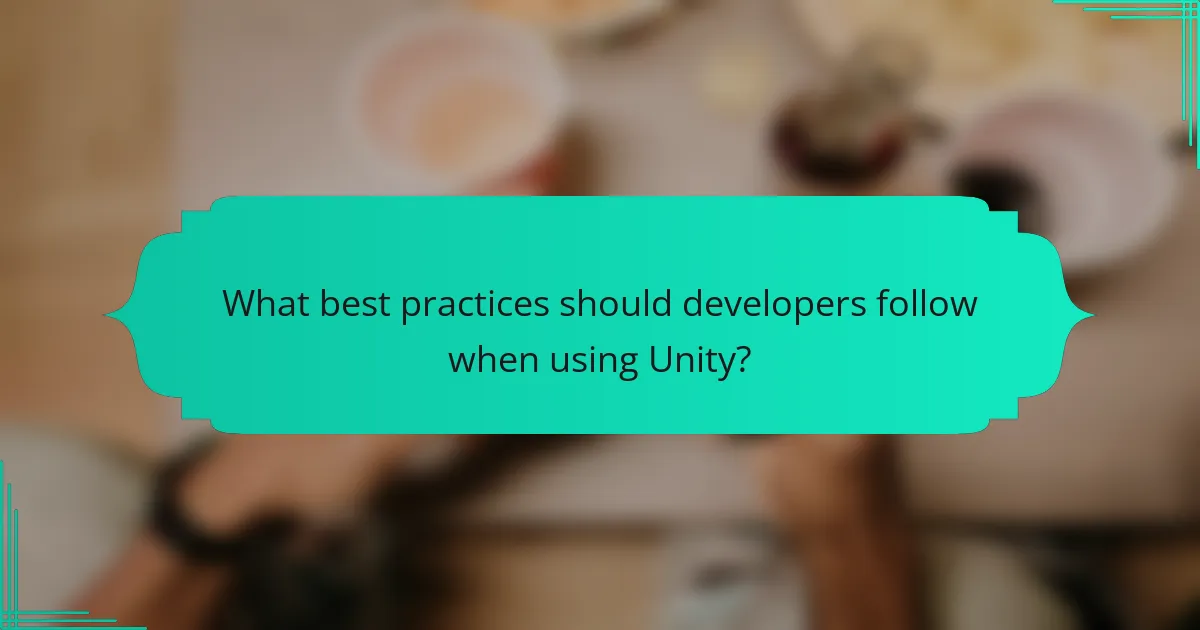
What best practices should developers follow when using Unity?
Developers using Unity should follow best practices to enhance performance and maintainability. Prioritize code organization by employing a clear folder structure and using version control systems. Optimize assets by reducing file sizes and utilizing efficient formats. Regularly test builds on target platforms to identify issues early. Leverage Unity’s built-in tools for debugging and profiling to improve game performance. Finally, stay updated with Unity’s latest features and community resources to continually refine skills and knowledge.
How to optimize game performance in Unity?
To optimize game performance in Unity, focus on efficient asset management, script optimization, and appropriate settings. Utilize Unity’s built-in Profiler to identify bottlenecks and reduce draw calls through batching. Implement object pooling to manage frequently instantiated objects effectively.
Monitor memory usage and apply Level of Detail (LOD) techniques to improve rendering efficiency. Use the Graphics API settings to match your target platform and ensure that lighting settings are optimized for performance without sacrificing visual quality.
What strategies can improve team collaboration in Unity projects?
To improve team collaboration in Unity projects, implement regular communication, establish clear roles, and utilize collaborative tools. These strategies foster a cohesive workflow and enhance project outcomes.
Encourage daily stand-up meetings to discuss progress and challenges. Use tools like Unity Collaborate and Git for version control, ensuring all team members are aligned. Clearly define each member’s responsibilities to prevent overlap and confusion.
Additionally, create a shared documentation space for resources and guidelines, enhancing transparency. Foster a culture of feedback to continuously improve team dynamics and project quality.
How can developers effectively use Unity’s asset store?
Developers can effectively use Unity’s asset store by leveraging its vast library of assets to enhance game development efficiency. They should start by identifying specific needs, such as 3D models, animations, or scripts, to streamline their projects.
Utilizing high-quality assets can significantly reduce development time and costs. For instance, pre-made character models can save weeks of design work. Additionally, developers should regularly check for user reviews and ratings to ensure asset quality and compatibility with their projects.
Engaging with the community through forums can provide insights and recommendations on the best assets for various game types. This collaborative approach can lead to discovering unique assets that may not be easily found through standard searches.
Finally, developers should stay updated on sales and discounts to maximize their budget while acquiring essential tools for game creation.