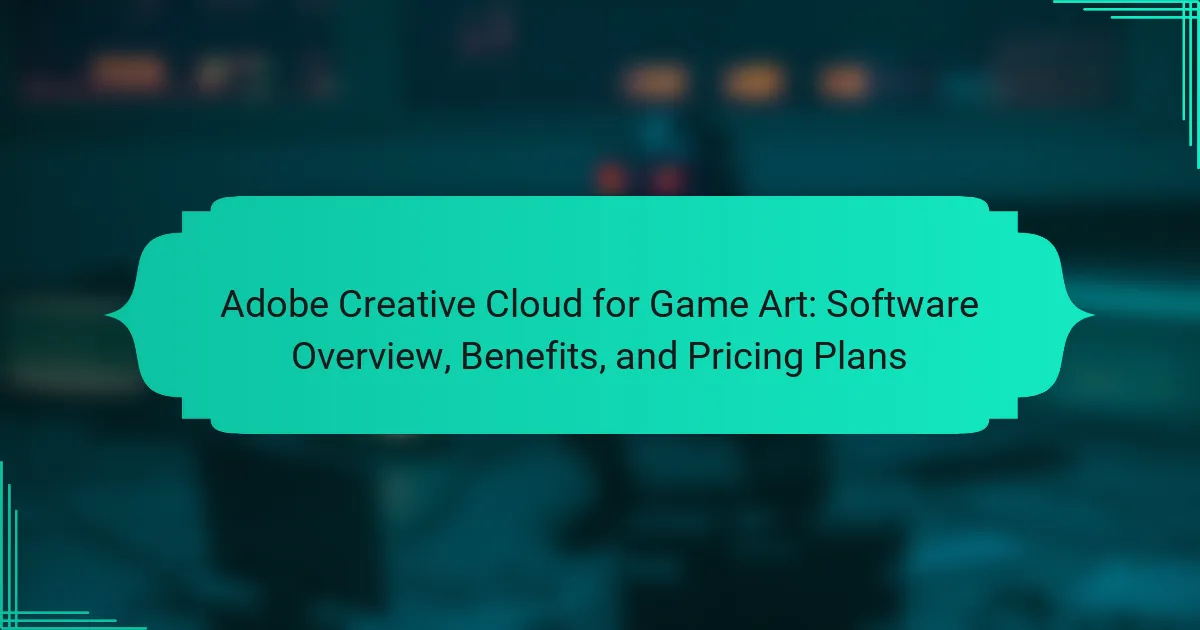Adobe Creative Cloud for Game Art provides essential tools for game development, enhancing creativity and productivity. Explore key software features like Photoshop, Illustrator, and After Effects. Discover the benefits of collaboration and cloud storage. Review flexible pricing plans designed for individuals and teams.
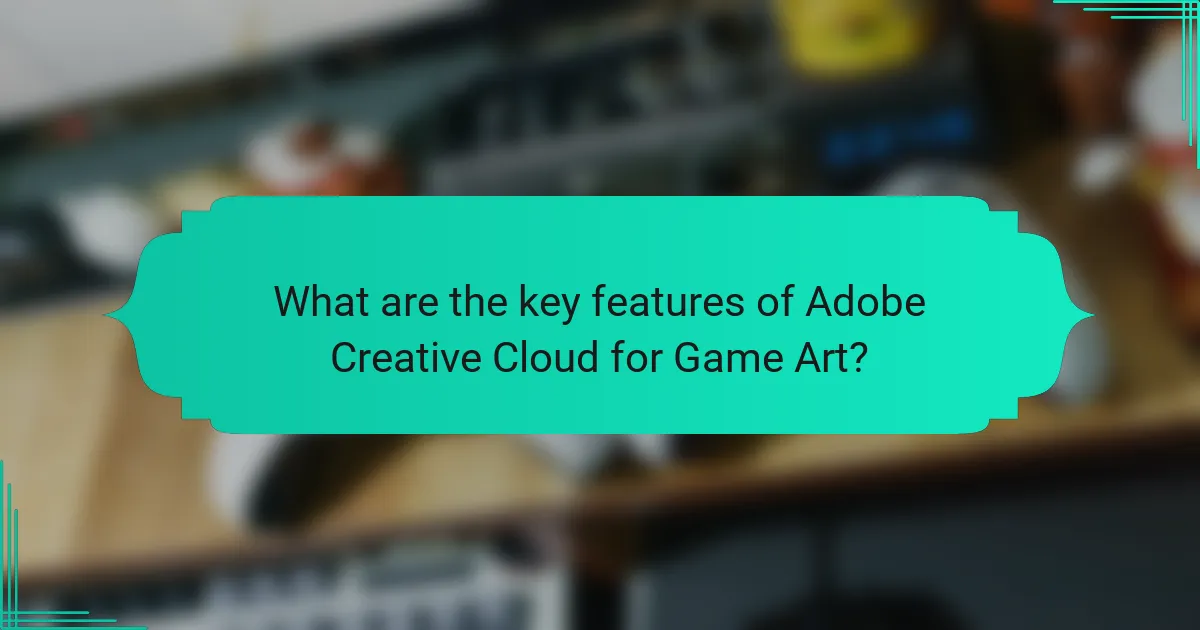
What are the key features of Adobe Creative Cloud for Game Art?
Adobe Creative Cloud for Game Art offers powerful tools tailored for game development. Key features include Photoshop for texture creation, Illustrator for vector graphics, and After Effects for animations. The suite supports collaboration through Adobe Creative Cloud Libraries, enabling asset sharing across teams. Additionally, it provides cloud storage, ensuring access to projects anytime, anywhere. Pricing plans are flexible, catering to individuals and teams with options for monthly or annual subscriptions.
How does Adobe Photoshop enhance game art creation?
Adobe Photoshop enhances game art creation by providing powerful tools for digital painting, texturing, and image manipulation. Its extensive brush engine allows artists to create detailed textures and effects, while layer management facilitates complex compositions. The software supports high-resolution canvases, ensuring artwork maintains quality across various devices. Additionally, integration with other Adobe Creative Cloud applications streamlines workflows, enabling artists to transition seamlessly between design stages.
Which tools in Adobe Illustrator are essential for game designers?
The essential tools in Adobe Illustrator for game designers include the Pen Tool, Shape Builder Tool, Artboard Tool, and Image Trace. These tools enable precise vector graphics creation, efficient shape manipulation, and effective image conversion.
The Pen Tool allows for detailed path creation, which is crucial for custom game art. The Shape Builder Tool simplifies the process of combining shapes, enhancing design efficiency. The Artboard Tool facilitates organization of multiple design elements, while Image Trace converts raster images into scalable vector graphics, preserving quality.
Utilizing these tools effectively can significantly enhance game art design workflows, resulting in high-quality visuals.
What role does Adobe After Effects play in game animation?
Adobe After Effects plays a crucial role in game animation by providing advanced visual effects and motion graphics capabilities. It allows artists to create intricate animations, enhance visual storytelling, and streamline workflows. The software’s integration with other Adobe Creative Cloud tools enables seamless asset management and collaboration. Additionally, After Effects supports various formats, making it versatile for different game styles. Its unique attribute is the ability to produce high-quality animations that can be easily exported for game engines, enhancing the overall gaming experience.
How can Adobe Substance 3D assets improve game visuals?
Adobe Substance 3D assets significantly enhance game visuals by providing high-quality textures and materials. These assets allow for realistic surface details, dynamic lighting effects, and customizable features, resulting in immersive environments. The integration with Adobe Creative Cloud streamlines workflows, enabling artists to create and manage assets efficiently. Additionally, the extensive library of pre-made materials saves time while ensuring visual consistency across projects.
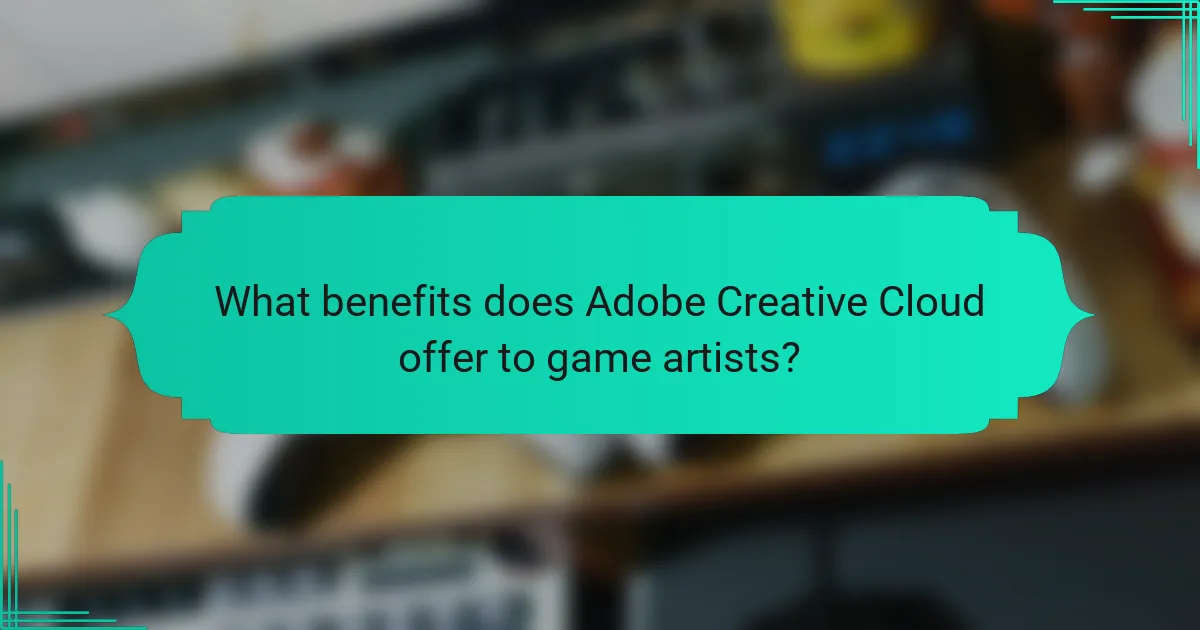
What benefits does Adobe Creative Cloud offer to game artists?
Adobe Creative Cloud offers game artists a suite of powerful tools that enhance creativity and productivity. Key benefits include access to industry-standard software like Photoshop and Illustrator, which aid in creating high-quality graphics. Collaborative features streamline teamwork, allowing artists to share assets seamlessly. Regular updates ensure access to the latest tools and features, enhancing workflow efficiency. Pricing plans are flexible, catering to individual artists and teams, making it accessible for various budgets.
How does collaboration in Adobe Creative Cloud streamline workflow?
Collaboration in Adobe Creative Cloud enhances workflow by enabling real-time teamwork and seamless asset sharing. This integration allows artists to work concurrently on projects, reducing delays and improving efficiency. Features like cloud storage and version control ensure that team members access the latest updates instantly. Additionally, tools like Adobe XD facilitate user feedback and design iteration, streamlining the creative process.
What are the advantages of cloud storage for game art projects?
Cloud storage offers significant advantages for game art projects using Adobe Creative Cloud. It ensures seamless collaboration among team members, enabling real-time updates and feedback. Cloud storage also provides easy access to files from any device, enhancing flexibility and productivity. Additionally, it offers automatic backups, reducing the risk of data loss and ensuring project continuity. Cost-effective pricing plans further support budget management for game development teams.
How does access to updates and new features benefit users?
Access to updates and new features enhances user experience in Adobe Creative Cloud for Game Art. Users benefit from improved tools, bug fixes, and innovative functionalities that keep their software relevant. Regular updates ensure compatibility with industry standards, maximizing productivity. New features often streamline workflows, enabling artists to create more efficiently. This continuous evolution supports users in staying competitive in the dynamic game art landscape.

What pricing plans are available for Adobe Creative Cloud in 2025?
Adobe Creative Cloud offers several pricing plans in 2025, catering to different user needs. The primary plans include the Individual plan at $52.99 per month, the Business plan starting at $79.99 per month, and the Student plan priced at $19.99 per month. Each plan provides access to the full suite of software, including tools essential for game art creation. Additionally, there are options for annual subscriptions that reduce costs further.
How do individual plans compare to team plans for game developers?
Individual plans offer flexibility and cost-effectiveness for solo game developers, while team plans provide collaborative tools and shared resources for larger projects. Individual plans typically focus on essential software, whereas team plans include advanced features and cloud storage for team collaboration. The choice depends on project scale and collaboration needs. Individual plans may cost around $20.99 per month, while team plans can start at $35 per user per month.
What discounts are offered for students and educators?
Adobe offers discounts for students and educators, providing up to 60% off Creative Cloud subscriptions. This pricing plan includes access to essential software for game art, such as Photoshop and Illustrator. Students must verify their status through a valid educational email or other documentation. Educators can also access similar discounts, ensuring affordability for both groups.
Which add-ons are available to enhance the Creative Cloud experience?
Adobe Creative Cloud offers various add-ons to enhance the game art experience. Key options include Adobe Stock for assets, Adobe Fonts for typography, and integration with third-party tools like Unity. These add-ons improve workflow efficiency and expand creative possibilities.
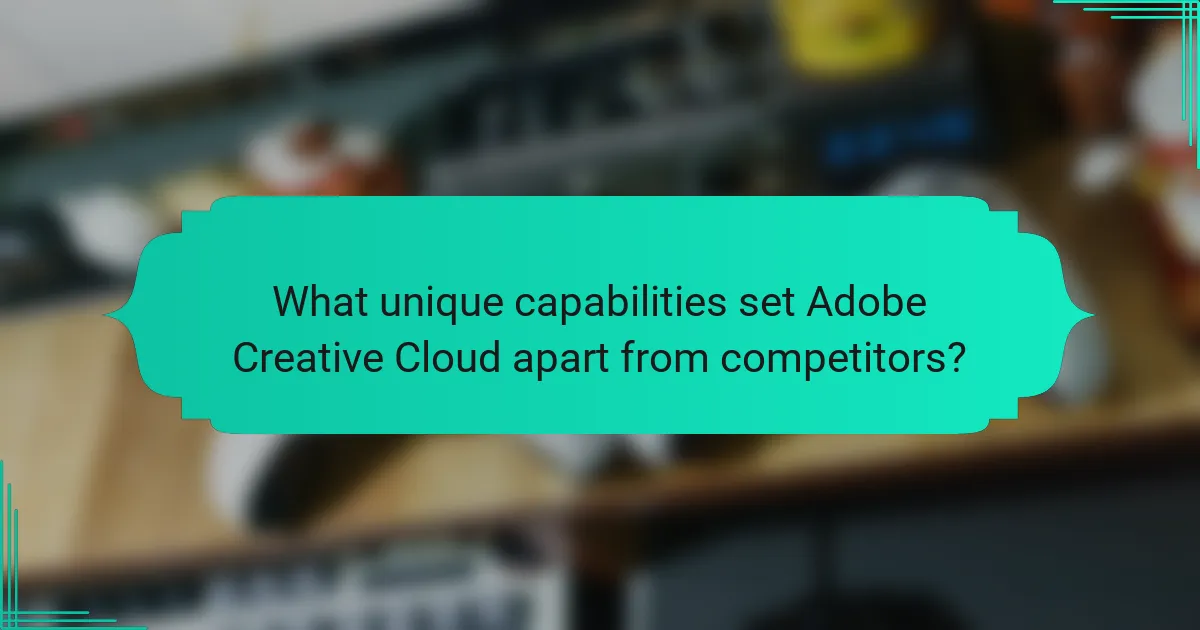
What unique capabilities set Adobe Creative Cloud apart from competitors?
Adobe Creative Cloud stands out due to its comprehensive suite of tools tailored for game art creation. Its integration of industry-standard software enhances collaboration and creativity. Unique features like Adobe Fresco’s live brushes and Substance 3D’s texturing capabilities provide artists with innovative resources. Additionally, flexible pricing plans cater to various budgets, making it accessible for both professionals and beginners.
How does Adobe’s integration of AI tools benefit game art creation?
Adobe’s integration of AI tools enhances game art creation by streamlining workflows and improving efficiency. These tools assist artists in generating assets quickly, automating repetitive tasks, and providing smart suggestions based on user input. As a result, artists can focus more on creativity and innovation. AI features like content-aware fill and style transfer allow for unique artistic expressions while maintaining quality. Additionally, Adobe’s cloud-based platform facilitates collaboration, enabling teams to share and refine designs seamlessly. Overall, these advancements significantly elevate the game art development process.
What exclusive resources does Adobe provide for game developers?
Adobe offers exclusive resources for game developers through its Creative Cloud suite, including tools like Adobe Photoshop, Illustrator, and Animate. These applications provide powerful features for creating game art, animation, and visual effects. Additionally, Adobe provides access to tutorials, community forums, and cloud storage for collaborative projects. Pricing plans are flexible, catering to individual developers and teams, ensuring access to essential resources for game development.
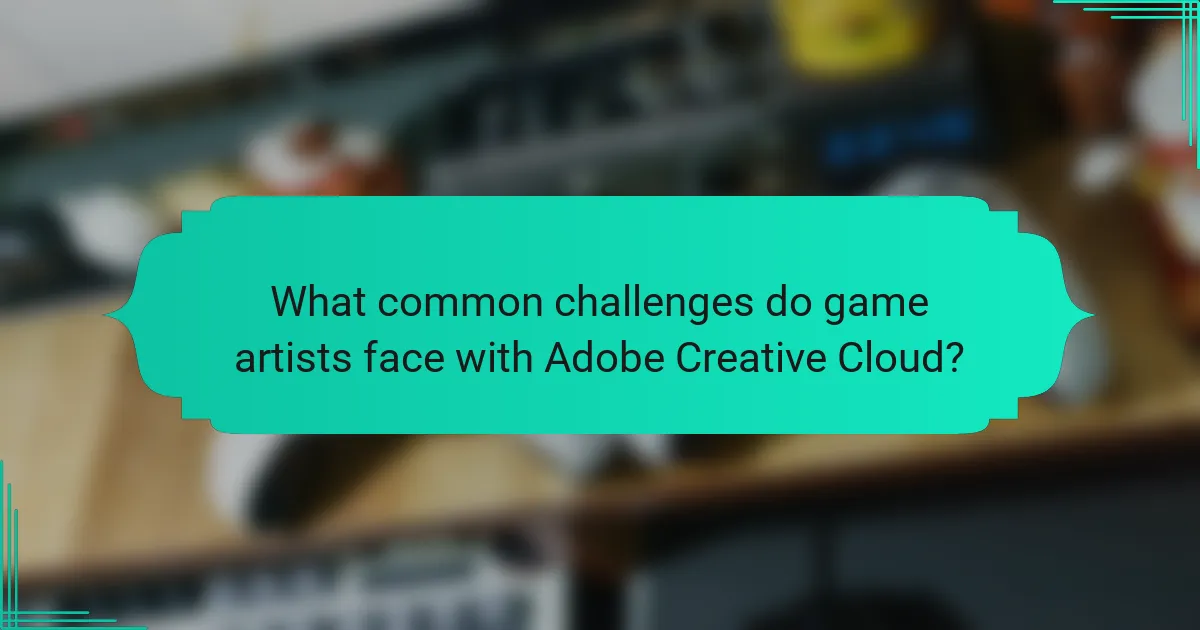
What common challenges do game artists face with Adobe Creative Cloud?
Game artists face several challenges with Adobe Creative Cloud, including software complexity, performance issues, and subscription costs. The vast array of tools can overwhelm users, making it difficult to master essential features. Performance may lag on less powerful hardware, impacting workflow efficiency. Additionally, the subscription model can strain budgets, particularly for independent artists.
How can users overcome the learning curve associated with Adobe software?
Users can overcome the learning curve of Adobe software by utilizing tutorials, community forums, and practice projects. Engaging with Adobe’s extensive library of tutorials helps users grasp essential features and workflows. Community forums provide support and tips from experienced users, fostering collaborative learning. Additionally, working on personal projects allows users to apply new skills in a practical context, reinforcing their knowledge. Regular practice and exploration of software updates enhance familiarity and confidence.
What support options are available for troubleshooting Adobe Creative Cloud?
Adobe Creative Cloud offers several support options for troubleshooting. Users can access the Adobe Help Center, community forums, and live chat support. Additionally, Adobe provides tutorials and troubleshooting guides to assist with common issues. For more personalized help, users can schedule one-on-one support sessions.
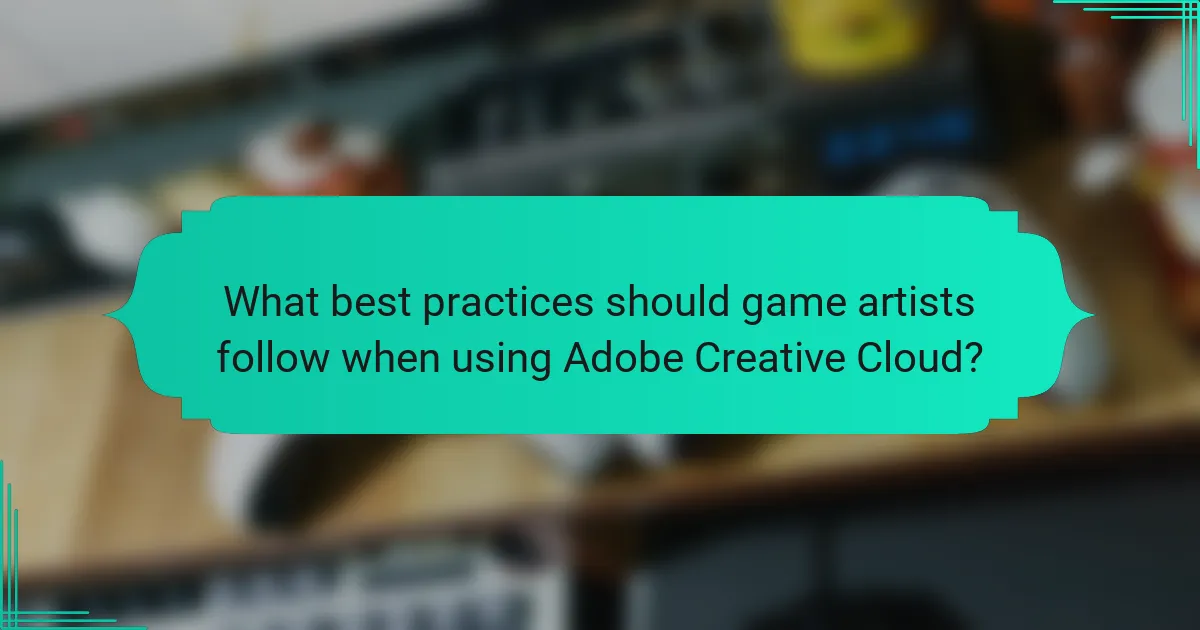
What best practices should game artists follow when using Adobe Creative Cloud?
Game artists should prioritize mastering Adobe Creative Cloud tools, maintaining organized workflows, and leveraging tutorials for skill enhancement. Using software like Photoshop for textures, Illustrator for vector graphics, and After Effects for animations enhances creativity and efficiency. Regular updates ensure access to the latest features and improvements. Collaboration tools within Creative Cloud streamline teamwork, fostering a more productive environment.
How can artists optimize their workflow within Adobe Creative Cloud?
Artists can optimize their workflow within Adobe Creative Cloud by utilizing integrated tools, cloud storage, and collaboration features. The suite offers software like Photoshop and Illustrator, which streamline design processes. Utilizing presets and templates can save time and enhance creativity. Regular updates ensure access to the latest features, improving efficiency. Additionally, leveraging Adobe Stock for assets can speed up project timelines.
What are common mistakes to avoid when creating game art with Adobe tools?
Common mistakes when creating game art with Adobe tools include neglecting proper resolution, underestimating the importance of layers, failing to utilize shortcuts, and not optimizing file sizes. These errors can lead to poor quality art and inefficient workflows. Always ensure high resolution for clarity, use layers for organization, learn shortcuts to speed up the process, and optimize files to enhance performance.
Which tips can enhance collaboration among game art teams using Adobe Creative Cloud?
Utilizing Adobe Creative Cloud can significantly enhance collaboration among game art teams. Key strategies include leveraging shared libraries for assets, utilizing cloud storage for easy file access, and using real-time collaboration tools in applications like Adobe XD and Photoshop.
Implementing version control helps track changes, while regular feedback sessions through integrated commenting features can streamline communication. Additionally, utilizing Adobe’s mobile apps allows team members to contribute on-the-go, ensuring continuous workflow.